Preface
About six years ago, I was asked to produce a visualization based on data from Microsoft Excel, using software called Tableau. I’ll admit I fumbled around a little bit at first. When I had finished creating the visual analysis, I presented that back to stakeholders, and I saw their faces light up. For them, seeing their data in this new visualization enabled them to ask more questions and act on the data they were seeing. Since that light bulb moment, I saw the power of data visualization and wanted to empower others to work with data. But what is data?
What Is Data?
Data is all around us. Data is facts and statistics that are collected about something. That could be anything—sales, health and fitness, housing, or flights. Each one of those areas collects data. Data can be stored in many forms, from Excel spreadsheets to databases, and each organization will have a different storage process and many types of data. Without data, we can’t create data visualizations. “But what is data visualization?” I hear you ask.
An Introduction to Data Visualization
Data visualization is the visual representation of data points to communicate the messages within your data set more effectively to your audience. Data visualization enables your user to see and understand their data, ask further questions that they couldn’t before, and make data-informed decisions from these visualizations.
When there is visual representation of data, like a chart, we can quickly gain insight and spot trends or outliers within the data. Data visualization is more effective when preattentive attributes are used well to communicate with data, because these attributes allow us to process the data almost immediately. If you want to understand more about how to communicate with data, see Carl Allchin’s Communicating with Data (O’Reilly, 2021, currently in Early Release).
This book will help you get the most out of following 10 preattentive attributes, which you need to be aware of before creating any data visualizations:
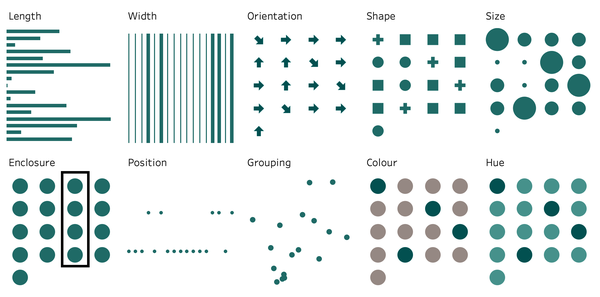
Each attribute is used because it allows our brains to process this information almost immediately, to quickly see patterns or trends easier. Some attributes are more effective than others; length, for example, is the easiest attribute to read. These attributes will be mentioned throughout this book.
An Introduction to Tableau
Tableau Software offers several products. To start with, Tableau Prep Builder helps with data preparation. Tableau Online or Tableau Server allows you to share and collaborate with colleagues on data sources and dashboards. Finally, Tableau Desktop is a data visualization tool and the focus of this book.
Why I Wrote This Book
I started teaching Tableau to myself more than six years ago now. As a student, I was used to learning through books. Throughout my journey, from student to a Tableau Zen Master, I have always thought it important to read blog posts and other books and to watch training videos.
Note
A Tableau Zen Master is a selective program by Tableau; there are currently 43 in the world. To become a Zen Master, you need to show a deep understanding of how Tableau works, help teach other Tableau users, and collaborate with others.
During my journey, I was taught by the best of the best within The Information Lab’s Data School program, teaching the next generation of analysts. I have also enjoyed teaching other cohorts and the community. I help lead Workout Wednesday, a community initiative helping you build your Tableau skills, and I have published Tableau Tips on a regular basis. I love being able to share my knowledge with everyone. Writing this book has allowed me to share much of what I have learned and been taught over the last six years. I have condensed my knowledge into easy-to-follow recipes so you don’t have to struggle, as I did, when first learning Tableau. I also add my own sprinkle of tips and tricks to make your Tableau better.
Who Is This Book For?
I recommend that less experienced or new users of Tableau read cover to cover, as I have structured the flow of chapters deliberately. If you are more experienced, you might be able to read chapters in isolation, especially for the newer features of Tableau, but you will learn more tips and tricks if you also read cover to cover.
How the Book Is Organized
This book has four parts. They have been ordered to go from basics to intermediate to advanced-level Tableau, which allows you to build on the skills throughout each chapter.
- Part I: Chapters 1–2
-
The first two chapters will take you through how to connect to various data sources, how you can relate them in different ways, and then how to get to grips with the Tableau workspace.
- Part II: Chapters 3–7
-
Once you have the knowledge of the data sets being used throughout this book and the workspace we will be using, Chapter 3–Chapter 7 will start giving you the understanding of the basic chart types in Tableau. By the end of the first seven chapters, you will know how to build your first dashboard.
- Part III: Chapters 8–13
-
Within these chapters, you will continue to learn about more advanced chart types and how you can format some elements within each of the charts. You will also learn how to use a story, which guides your users through a piece of analysis that you want to show them.
- Part IV: Chapters 14–19
-
The final few chapters will delve into advanced techniques to enhance the way you interact with your analysis. They will also teach you some of the more complex calculations, all with enhancing your analysis in mind. You will finish off by creating more dashboards that have the interactivity from the previous chapters.
- Chapter 20
Here, you will find a collection of 20 ways to continue your Tableau Desktop learning journey, with both a social and technical approach.
Each solution should be a new or duplicated worksheet that will allow you to go back to an individual recipe.
You can find the completed workbook and data on GitHub. Download the data to get started with this book.
Outcomes of the Book
By the end of this book, you will understand how to do the following:
-
Build basic and complex data visualizations in Tableau Desktop
-
Use the newer features, including set and parameter actions
-
Improve your current analytical analysis
And then you will be able to:
-
Apply the skills learned using data visualization best practices
-
Create interactive dashboards to support business questions
-
Have enough reference materials to take Desktop Specialist and Tableau Desktop Certified Associate exams
Conventions Used in This Book
The following typographical conventions are used in this book:
- Italic
-
Indicates new terms, URLs, email addresses, filenames, and file extensions.
Constant width bold-
Shows commands or other text that should be typed literally by the user.
Tip
This element signifies a tip or suggestion.
Note
This element signifies a general note.
Warning
This element indicates a warning or caution.
Using Code Examples
Supplemental material (code examples, exercises, etc.) is available for download at https://github.com/LornaBrownTIL/Tableau-Desktop-Cookbook.
If you have a technical question or a problem using the code examples, please send email to bookquestions@oreilly.com.
This book is here to help you get your job done. In general, if example code is offered with this book, you may use it in your programs and documentation. You do not need to contact us for permission unless you’re reproducing a significant portion of the code. For example, writing a program that uses several chunks of code from this book does not require permission. Selling or distributing examples from O’Reilly books does require permission. Answering a question by citing this book and quoting example code does not require permission. Incorporating a significant amount of example code from this book into your product’s documentation does require permission.
We appreciate, but generally do not require, attribution. An attribution usually includes the title, author, publisher, and ISBN. For example: “Tableau Desktop Cookbook by Lorna Brown (O’Reilly). Copyright 2021 Lorna Brown, 978-1-492-09011-3.”
If you feel your use of code examples falls outside fair use or the permission given above, feel free to contact us at permissions@oreilly.com.
O’Reilly Online Learning
Note
For more than 40 years, O’Reilly Media has provided technology and business training, knowledge, and insight to help companies succeed.
Our unique network of experts and innovators share their knowledge and expertise through books, articles, and our online learning platform. O’Reilly’s online learning platform gives you on-demand access to live training courses, in-depth learning paths, interactive coding environments, and a vast collection of text and video from O’Reilly and 200+ other publishers. For more information, visit http://oreilly.com.
How to Contact Us
Please address comments and questions concerning this book to the publisher:
- O’Reilly Media, Inc.
- 1005 Gravenstein Highway North
- Sebastopol, CA 95472
- 800-998-9938 (in the United States or Canada)
- 707-829-0515 (international or local)
- 707-829-0104 (fax)
We have a web page for this book, where we list errata, examples, and any additional information. You can access this page at https://oreil.ly/tableau-desktop-cookbook.
Email bookquestions@oreilly.com to comment or ask technical questions about this book.
For news and information about our books and courses, visit http://oreilly.com.
Find us on Facebook: http://facebook.com/oreilly
Follow us on Twitter: http://twitter.com/oreillymedia
Watch us on YouTube: http://youtube.com/oreillymedia
Acknowledgments
Many people in my life have influenced and supported me throughout this journey. Firstly, the person who puts up with the most is my wonderful husband, Michael Brown. He has been there through the sad and happy times, and his continuous love and support in everything that I do is much appreciated. Thank you for keeping me sane throughout lockdown; now that we have survived our first year of marriage in lockdown, I’m sure there will be plenty more normal years to come! I must not forget to mention our crazy cats, Garfield and Gizmo—thank you for keeping me warm and stress-free with your constant need for attention and your craziness. And although I have not been able to see them much over the past year, my parents, grandparents, and family have supported me through everything.
I started my Tableau journey with the Information Lab’s Data School in 2015. Without it, I would not be where I am today—big thanks to Tom, Robin, and Craig for everything you do for the company, and thank you for taking a chance on me back in 2015. With two special mentions—first, thank you to Andy Kriebel for teaching me mostly everything about Tableau and constantly pushing me to achieve my best; and second, thank you, Carl Allchin, for being there throughout my many rants and frustrations over the years, and becoming someone I know I can turn to no matter what. Appreciation also to Stephanie Kearns, for being my partner in crime over the past year.
Once I started learning Tableau, I joined the fantastic Tableau Community, which is one of a kind. The community has been a wealth of knowledge, inspiration, and friendships. I have learned so much from the community, and now it is my time to give back. Thank you to everyone within the Tableau Community who has helped me on my journey so far; you know who you are.
A special mention goes out to Workout Wednesday leaders, past and present. It has been a pleasure to work alongside all of you. Thank you to all the Tableau Zen Master and Ambassadors for everything you do to make the community even better, and to the past and present Tableau employees who have helped the community grow.
To the reviewers of this book, thank you for keeping me on the straight and narrow, and refraining me from many tangents to keep the content as simple as possible. Also, a special thanks to Angela, my editor, and O’Reilly for giving me this opportunity to help teach people Tableau.
Get Tableau Desktop Cookbook now with the O’Reilly learning platform.
O’Reilly members experience books, live events, courses curated by job role, and more from O’Reilly and nearly 200 top publishers.

