Chapter 14. Sets
Previous chapters have covered the basics on how to build chart types and different functionalities. The next few chapters are going to dig further into advanced techniques and functionalities, starting with sets.
A set is defined as a collection of elements or objects. A set in Tableau is no different; they are custom-made fields generated from a subset of data based on rules or a selection. When a set is used in Tableau, it generates a field with IN or OUT results. Any elements that meet the criteria are IN the set, and then everything else is OUT of the set.
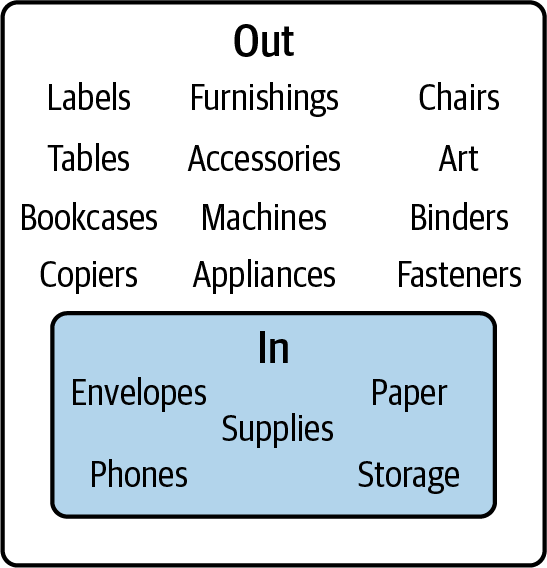
Sets are like groups, except sets can be dynamic. You can create several types of sets in Tableau, all depending on what it is you are trying to achieve with each one. Sets can be created only by using dimensions.
14.1 General Set
A general set uses specifically selected members within a dimension. These can be used when you always want to compare the selected fields.
Problem
You want to create a set to show a specific selection of subcategories.
Solution
-
Right-click Sub-Category and select Create > Set:
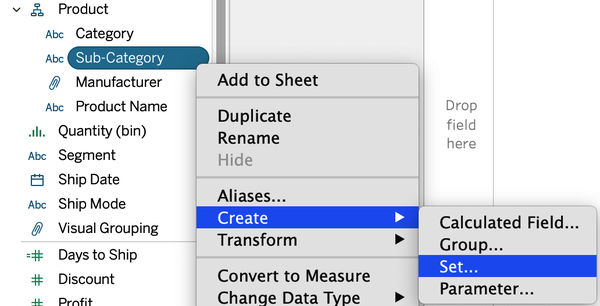
-
In the pop-up box, select subcategories that you are interested in:
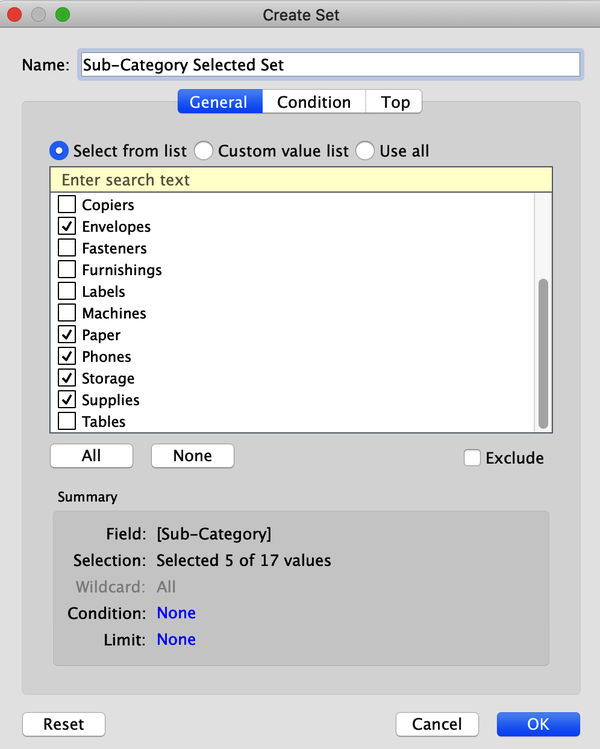
-
Once you have clicked ...
Get Tableau Desktop Cookbook now with the O’Reilly learning platform.
O’Reilly members experience books, live events, courses curated by job role, and more from O’Reilly and nearly 200 top publishers.

