Chapter 19. Advanced Dashboarding
The basics of dashboards were covered in Chapter 7, which included how to build a basic dashboard, basic interactivity, basic objects, and layouts. This chapter covers more advanced techniques when creating your dashboards, to give you more flexibility to create the right user experience for your audience.
19.1 Actions
You can perform several types of actions on a dashboard. Filtering (Chapter 7), set actions (Chapter 14), and parameter actions (Chapter 15) have all previously been mentioned, but a few more action types allow further interactivity.
Highlight Action
A highlight action allows you to select a mark and, if the relevant field is available in other charts, it will show you that mark.
Problem
When selecting a week, weekday, or both, you want to highlight the relevant week or weekday in the marginal histogram:
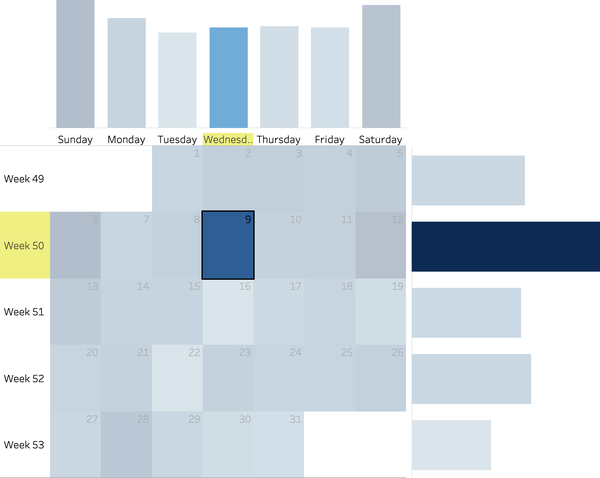
Solution
This dashboard is from Recipe 8.3.
-
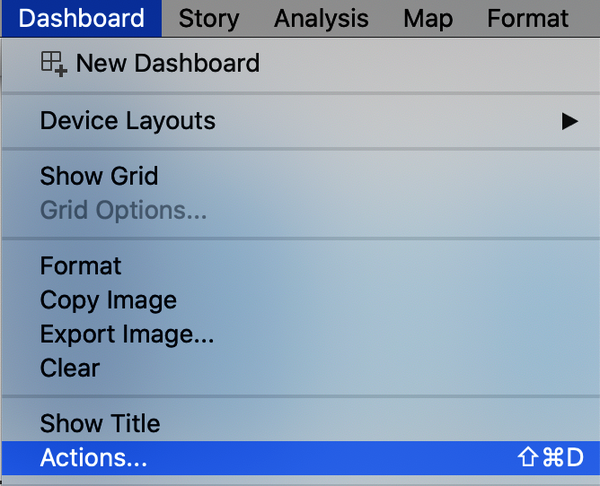
On the dashboard, choose Dashboard > Actions:
-
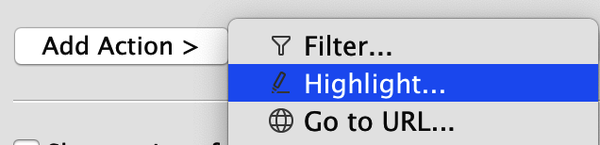
Add a new action and add a Highlight action:
-
This will give you a pop-out box similar to the other actions you have created. Nothing needs to be changed inside this action:
-
Click OK to close the action box. When you click a square ...
Get Tableau Desktop Cookbook now with the O’Reilly learning platform.
O’Reilly members experience books, live events, courses curated by job role, and more from O’Reilly and nearly 200 top publishers.

