Chapter 2. Getting Started with Tableau
In Chapter 1, we covered how you connect to different types of data. So you have your data in Tableau, but now what? This chapter covers the Tableau Workspace, which will allow you to get a deeper understanding of how Tableau fundamentally works. Without this base-level knowledge, you might find yourself dragging and dropping data fields until Tableau does what you want.
We left Chapter 1 on the data source page, but how do you start the analysis?
2.1 Creating a New Worksheet
To get started with analyzing your data, we need to create our first worksheet.
Problem
You want to create a new worksheet to start the analysis.
Solution
-
Once you are happy with your data source, at the bottom of the data grid you will see a Go to Worksheet notification. Click Sheet 1, which is highlighted in orange:

This will take you to the worksheet Tableau Workspace:
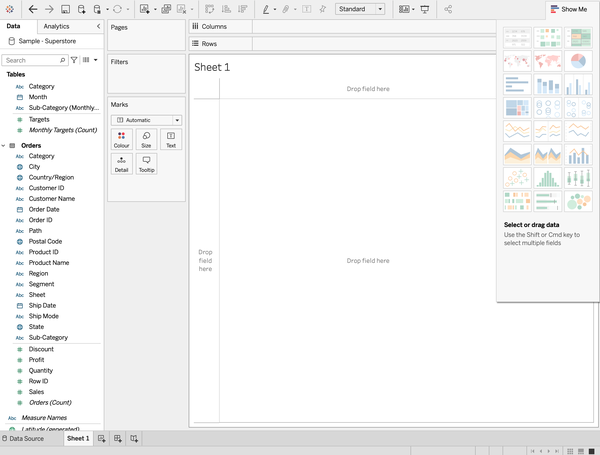
Discussion
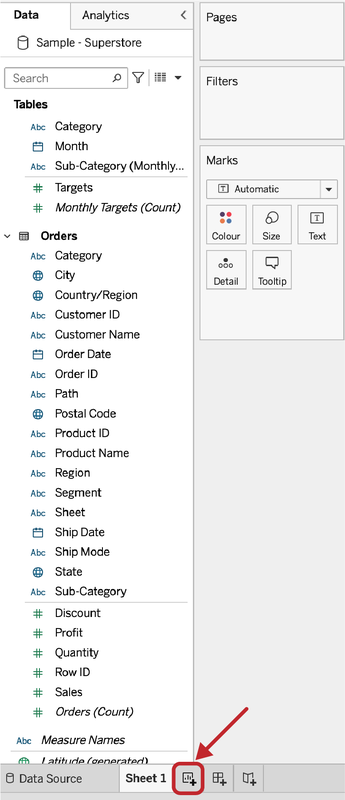
By clicking Sheet 1, you get to a blank worksheet to start your analysis with Tableau. A worksheet is where we are going to be building all of our charts; other terminology you might see is dashboard (see Chapter 7) and story (see Chapter 13).
Once you have your first sheet, you ...
Get Tableau Desktop Cookbook now with the O’Reilly learning platform.
O’Reilly members experience books, live events, courses curated by job role, and more from O’Reilly and nearly 200 top publishers.

