Dialing a Call
MAKING A CALL WITH the dialer is straightforward: Tap the virtual buttons, and then tap the green phone icon to place the call. You’ll find the keypad easier to use than a normal cellphone keypad because its buttons are larger.
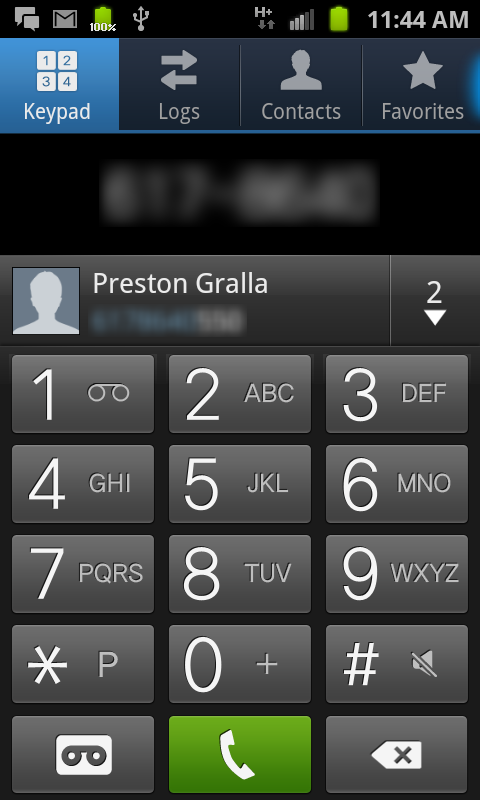
If you want to call voice mail instead (see Voicemail), tap the voice mail icon on the lower-left-hand side of the screen.
When you make a call, the useful Dialing screen pops up showing you the phone number you’re dialing. If you have a picture of the person in your Contact list, you see that photo here. A timer begins, showing you the elapsed time of the call. There are also buttons for putting the call on the Galaxy S II’s built-in speaker, muting the call, and connecting to a Bluetooth headset. And, of course, to end the call, click the “End call” button.

Next to the “End call” button is another button whose purpose seems baffling at first—Keypad. Why would you need a keypad when you’re already on a call? For that most annoying means of modern communications, the phone tree. Press the keypad button, and you can experience all the joys of having to “Press 1 for more options.”
You’ll also be able to use some Galaxy S II phone magic from the Dialing screen, and create your own conference calls using the Add button. For details, check out Conference ...
Get Galaxy S II: The Missing Manual now with the O’Reilly learning platform.
O’Reilly members experience books, live events, courses curated by job role, and more from O’Reilly and nearly 200 top publishers.

