Chapter 1. Mozilla as Platform
The Mozilla project was started in March 1998 with the goal of developing the successor to Netscape's Communicator 4.x browser suite. Today Mozilla is used by developers as a platform for creating applications that can be installed locally or run remotely over the Internet.
The difference between the Mozilla project's original goal of creating a browser suite and its current use as a cross-platform development framework is not as strange as it may sound at first. A web browser might not seem like an application development framework, but it is. Browsers allow people using any type of computer to access applications such as Yahoo! Mail to send and receive email, Amazon's book ordering service, or eBay's online auction house.
Mozilla has expanded the idea of using a browser to access applications by building on some of the technologies that are used to create web sites, such as CSS and JavaScript. A comparison of web technologies to Mozilla technologies is presented in this chapter and is helpful in explaining how the Mozilla project has turned into a platform for creating cross-platform applications.
1.1. Visualizing Mozilla's Front End
In the beginning, there were 3 front ends: Mac, Windows and Unix. Each took a suite of developers to maintain. Adding a new feature (even just a button) required 3 engineers to waste at least a day (more often a week) slaving away until the feature was complete. This had to change.
This quote is posted on mozilla.org and describes how the Netscape 4.x browsers required a different set of engineers to create and maintain the code for the user interface, even though the browser looked nearly identical on each different supported platform.
For a company committed to creating an application that runs on a wide range of different systems, using platform-specific code was a big waste of time. XPFE, Mozilla's cross-platform front end, was designed to solve this problem by enabling engineers to create one interface that would work on any operating system.
Extreme Portability
Perhaps the biggest advantage Mozilla has for a developer is that Mozilla-based applications are cross-platform, which means that these programs work the same on Windows as they do on Unix or the Mac OS. It's possible to have applications run across different platforms because Mozilla acts as an interpretation layer between the operating system and the application.
As long as Mozilla runs on a given computer, most Mozilla-based applications also run on that computer, regardless of what operating system it uses. Not all Mozilla applications are cross-platform however, since it is possible to create an application with platform-specific code that runs only on certain operating systems, like Camino (an ultra-fast browser that works only on Mac OS X).
The number of different operating system ports of Mozilla gives you an idea of the full range of Mozilla applications. Mozilla runs on Windows, Macintosh (Classic Mac and Mac OS X), and Linux, as well as most types of Unix, including Solaris, FreeBSD, HP-UX, and Irix. Porting projects are under way to bring Mozilla to BeOS, OS/2, Open VMS, Amiga, and other operating systems. More information about most projects is available at http://www.mozilla.org/ports/.
In this context, a front end is more than the look and feel of an application, since it also includes the functionality and structure of that application. For example, the Netscape 6.x and 7.x browser suites use XPFE to allow the creation of different themes, but the browser suites are created by using XPFE as well.
This new technology started out as a time-saving technique and turned into one of Mozilla's most powerful innovations. Mike Cornall, in an article published in LinuxToday, summarizes the history of XPFE well when he states, “The application platform capabilities of Mozilla came about through a happy coincidence of open source development, good design, and far-sighted developers who were paying attention.”
Mozilla engineers were trying to create a more efficient process that would save them time and effort, but this technology had the unintended advantage of lowering the barriers to entry to application development. To better understand this happy coincidence and why it can be so useful for developers, it is necessary to take a closer look at what XPFE is made of.
1.1.1. XPFE Framework
XPFE uses a number of existing web standards, such as Cascading Style Sheets, JavaScript, and XML (the XML component is a new language called XUL, the XML-based User-interface Language). In its most simple form, XPFE can be thought of as the union of each technology. Viewed together, these technologies can be seen forming the XPFE framework in Figure 1-1.

To understand how XPFE works, we can look at how these different components fit together. JavaScript creates the functionality for a Mozilla-based application, Cascading Style Sheets format the look and feel, and XUL creates the application's structure.
Instead of using platform-specific code in languages like C or C++ to create an application, XPFE uses well-understood web standards that are platform-independent by design. Because the framework of XPFE is platform-independent, so are the applications created with it. Since the framework is also made up of some of the technologies used to create web pages, people familiar with creating a web page can learn how to use XPFE to create a cross-platform application.
1.1.2. Comparing XPFE and DHTML
In many ways, XPFE is similar to DHTML. Dynamic HTML is a combination of HTML, JavaScript, and CSS that allows a developer to create an application that is contained within the content area of a browser. XPFE provides a logical evolution to this idea by allowing the creation of applications that are more powerful, more flexible, and that can live outside the browser window as standalone programs.
Figure 1-2 illustrates the similarities between XPFE and DHTML. Both use JavaScript to create functionality, CSS to specify design and layout, and a simple markup language to describe content. The difference between the two is that one of the markup languages is HTML and the other is XUL.
Figure 1-2. Comparison of DHTML and XPFE

Although HTML has been put to many different uses, it was originally designed as a simple system to link separate documents on the Internet. Later additions to the HTML standard have extended its functionality, but even these enhancements can't make it an appropriate language to use for developing applications. XUL is a language specifically designed for creating user interfaces, so it makes sense that XPFE is better suited for application development than is DHTML.
Since XUL is structurally similar to HTML, knowledge of building web pages will give you a boost in learning how to create Mozilla applications. Even if you never used HTML, XUL uses a straightforward collection of tags that makes it easy to become comfortable with it in a short period of time. Once you become accustomed to using XUL, you will be ready to start using XPFE to create your own applications.
1.1.3. Components of a Mozilla Application
There is quite a bit more to XPFE than just XUL, CSS, and JavaScript. Now that we've gotten past the basics, we can talk about the rest of the available functionality that makes Mozilla such a powerful framework for creating applications.
At the Second Mozilla Developer Meeting, Rob Ginda, the creator of ChatZilla, led a discussion group about Mozilla as Platform. In this session, he listed all of the following components of a Mozilla application:
XML-based User-interface Language (XUL)
Used to create the structure and content of an application.
Cascading Style Sheets (CSS)
Used to create the look and feel of an application.
JavaScript
Used to create the functionality of an application, although other scripting languages, such as Python, Perl, or Ruby, can be used in place of JavaScript.
Cross-Platform Install (XPInstall)
Used to package applications so they can be installed on any platform.
eXtensible Binding Language (XBL)
Used to create reusable widgets with a combination of XUL and JavaScript.
XPCOM/XPConnect
Used to allow JavaScript, or potentially any other scripting language, to access and utilize C and C++ libraries.
XUL Templates
Used to create a framework for importing data into an application with a combination of RDF and XUL.
Resource Description Framework (RDF)
Used to store data and transmit information. Generally regarded as one of the most complicated aspects of XPFE.
Document Type Definition (DTD)
Used for localization and internationalization; more commonly referred to as L10N and I18N, respectively.
Some of these new technologies are in the process of becoming approved standards. For instance, in 2001, AOL submitted the XBL specification to the W3C on behalf of mozilla.org. Although the W3C has not endorsed or approved the submission, this is the first step that is required to make XBL an official standard. The CSS Working Group within the W3C will now have a chance to evaluate the XBL proposal and may create an official recommendation based on it.
Each technology is important and several deserve to have whole books devoted to them. However, a distinction should be made among them. Some are essential to the creation of a Mozilla application and others provide powerful extra features to the application developer.
For example, it is possible to write an application that does not use DTDs (although a nonlocalized application would have limited usefulness for users around the world). It would be much more difficult to create an application without XUL though, since without XUL, your program wouldn't have a user interface!
1.2. Setting Up Your System
Before we look at our first example of a Mozilla application, let's make sure you have everything you need to get Mozilla running on your system along with the tools you need to create your own applications. Every Mozilla application developer will need two main tools: Mozilla itself and a text editor.
If you don't already have Mozilla installed on your computer, it can be easily downloaded from mozilla.org. You have two main choices when picking what to download. You can choose between a precompiled binary or you can grab the source. Either option will work with the examples in this book. Appendix A provides more information about the different available options.
You will also need access to a text editor. Any editor that can save as plain text will do. HTML editors will also work fine. If you normally use HomeSite, BBEdit, or another editor to create HTML files, these programs are suitable for working with the examples in this book as long as they can save files in plain text.
Although there are other tools such as debuggers and specialized editors that you can use to assist with your application development (several of these programs are described in Appendix B), the core tools that you will need are simply Mozilla and a text editor. Once you have these tools up and running, you can start working with the examples in the rest of the book.
1.3. Mozilla Applications
The most well-known Mozilla applications are those bundled with Netscape's latest browser suite -- including a browser, mail and newsgroup client, an HTML editor, and an Instant Messenger chat program. However, these are just a few of the applications that are already built with Mozilla.
The mozilla.org site hosts the development of several applications, but Mozilla applications can be developed and hosted anywhere. Other locations where Mozilla applications can be found include http://www.mozdev.org/ (which hosts over 70 different applications at the time of this writing) as well as the web sites for companies that use Mozilla as a part of their products.
Our first look at Mozilla applications entails three different chat clients. In Figure 1-3, you can see an example of ChatZilla, a program that allows you to chat with other users on Internet Relay Chat (IRC) servers (such as irc.mozilla.org, where Mozilla developers gather on the #mozilla channel). ChatZilla can be installed using the standard Mozilla installer from mozilla.org or installed separately. If it is already installed in your copy of Mozilla, you can launch it by going to Window > IRC Chat. The two other chat clients are AOL's Instant Messenger, which comes bundled with Netscape 7 and JabberZilla (a cross-platform Jabber client).
Figure 1-3. ChatZilla, an IRC chat client created by using Mozilla
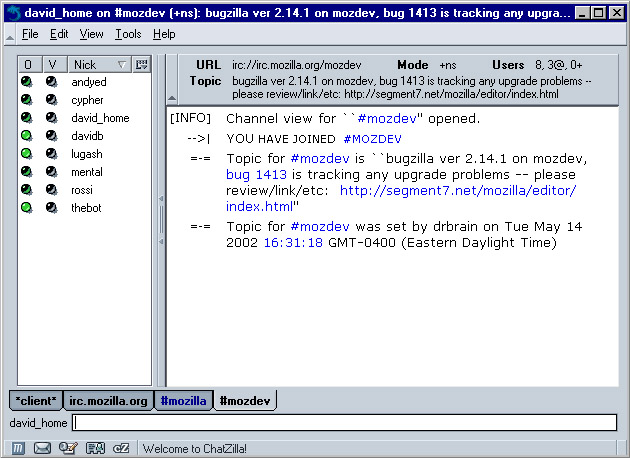
Browser suites and chat clients are only some possibilities. In the following chapters, you will learn how to use each Mozilla technology to create your own applications. You will find out how to use XUL, CSS, JavaScript, and other technologies and concepts to build your own browser, chat client, blog editor, word processor, adventure game, music player, FTP client, recipe organizer, trip planner, personal calendar, or whatever type of application you are interested in creating.
Let a Hundred Browsers Bloom
Because Mozilla can be used to create any sort of application, there's no reason why it can't be used to create different types of browsers. Several projects are currently under development independently from the work being done on the default Mozilla browser. This variety is a huge asset because the Mozilla community doesn't have to try to create one browser that is all things to all people.
A few of these projects are working on improving the basic Mozilla browser interface. One of the first Mozilla applications, Aphrodite (http://aphrodite.mozdev.org), has an interface designed and created by members of the Mozilla community. The Firebird project (http://www.mozilla.org/projects/firebird/) also addresses shortcomings that some people see with the default browser interface. In many ways, these projects are similar to themes, but they take this idea one step further and use XUL, CSS, and JavaScript to change the layout of the browser interface and not just the look of the browser.
Additional projects are creating different types of alternative browsers, but instead of using Mozilla itself to create the application, they use the native user interface toolkits for different platforms. These projects create stripped-down browsers that use just Gecko, Mozilla's layout engine. Because these projects use platform-specific code, they work only on a specific operating system. Some examples include Camino (http://www.mozilla.org/projects/camino/) for Mac OS X, Galeon (http://galeon.sourceforge.net) for Unix, and K-Meleon (http://kmeleon.sourceforge.net) for Windows.
These projects are just a few examples of the different available browsers. Others include Dino!, Beonex, SkipStone, and BrowserG!. If you are interested in learning more about any of these browsers, links to many of them can be found at http://www.mozdev.org/categories/browsers.html. If you think of a type of browser that is needed but that is not being developed right now, use Mozilla to create your own browser.
1.3.1. Applications as Web Pages
Mozilla deals with applications built using XPFE the same way that it handles ordinary web pages. This is not very surprising considering that Mozilla applications are conceptually similar to web pages (both use markup languages in conjunction with stylesheets, JavaScript, and other technologies).
The same rendering engine that lays out a web page inside the content area of the Mozilla browser also lays out Mozilla applications. This concept is usually not apparent since most Mozilla applications are contained inside their own windows instead of inside the browser's content area.
Gecko, the name of Mozilla's rendering engine, doesn't draw a distinction between Mozilla applications and web pages, so it is necessary for application developers to specifically tell Gecko to do something different when rendering a Mozilla application.
As an example of how Gecko renders applications, you can have the Mozilla browser render itself inside its own content area as seen in Figure 1-4. To do this, launch the Mozilla browser and in the location bar where you would type the URL of a web page, type chrome://navigator/content. In a sense, the browser itself is now a web page.
Figure 1-4. The Mozilla browser rendering itself

It is perfectly acceptable to create an application that lives inside of the browser window, but most developers don't want the extra browser interface surrounding their own application.
In the next chapter, we show you how to create your own custom XUL file that you can display inside of the browser window. Then we show you how to break out of the browser and have your example launch as a standalone window that can serve as the beginning of your own Mozilla application.
Get Creating Applications with Mozilla now with the O’Reilly learning platform.
O’Reilly members experience books, live events, courses curated by job role, and more from O’Reilly and nearly 200 top publishers.

