Using Network And Sharing Center
Many of the tasks related to configuring the hardware and software for a network, viewing network resources, setting up shared resources on your own computer, and diagnosing network problems can be managed from Network And Sharing Center. Figure 14-1 shows Network And Sharing Center.
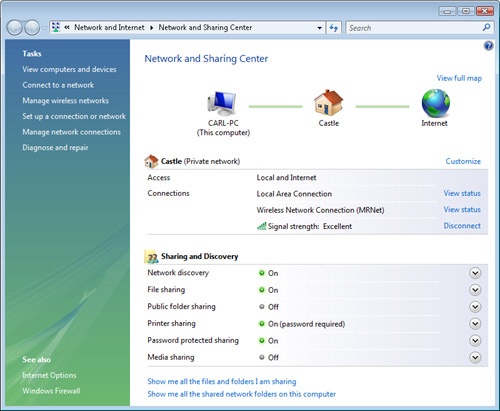
Figure 14-1. Clicking one of the icons at the top of Network And Sharing Center opens your Computer folder, Network folder, or internet home page.
You can open Network And Sharing Center in any of the following ways:
In the Start menu Search box, begin typing network until Network And Sharing Center appears; click it.
Click Start, right-click ...
Get Windows Vista® Inside Out Deluxe Edition now with the O’Reilly learning platform.
O’Reilly members experience books, live events, courses curated by job role, and more from O’Reilly and nearly 200 top publishers.

