Make the Article Look Appealing
Looks count. They don’t count nearly as much as good text, but readers do notice when an article looks boring or has odd formatting. Here are some suggestions for making an article look better, keeping in mind that looks are no more important than the content issues discussed in the rest of this chapter.
Get the lead section right—it’s what people read first. Sometimes it’s the only thing people read, if they’re just looking to find out what a word or phrase refers to. Lead sections are discussed in detail in Chapter 13 (Lead Section).
Add an image. Chapter 15 is all about adding images to articles. If you can’t find an image yourself, submit a request (see ???) for someone else to help out.
Add an infobox. These template-based boxes, normally found in the upper-right of an article, summarize information for the reader to see at a glance (Figure 18-1 is an example). The guideline Wikipedia:Manual of Style (infoboxes) (shortcut: WP:IBX) has details. You almost always see infoboxes in articles about celebrities, important politicians, animals and plants, and countries.
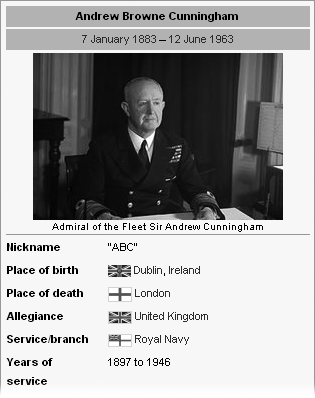
Figure 18-1. Here’s the top of the infobox for the Andrew Browne Cunningham article, which was the Featured Article on the Main Page on November 28, 2007. The Infobox Military Person template created this infobox and others like it. Infoboxes normally appear in the upper-right corner of an ...
Get Wikipedia: The Missing Manual now with the O’Reilly learning platform.
O’Reilly members experience books, live events, courses curated by job role, and more from O’Reilly and nearly 200 top publishers.

