Configuring the Setup Project
You can supply additional configuration settings for your Windows Installer package by selecting the General Information item in Solution Explorer. This will open the same-named designer and enable you to set a number of package’s properties. All the available properties affect layout, messages, and target folders when launching the installer. Figure 49.16 shows an example of how you can set properties.
Properties are self-explanatory, but you can click each of them to get a description at the bottom of the window.
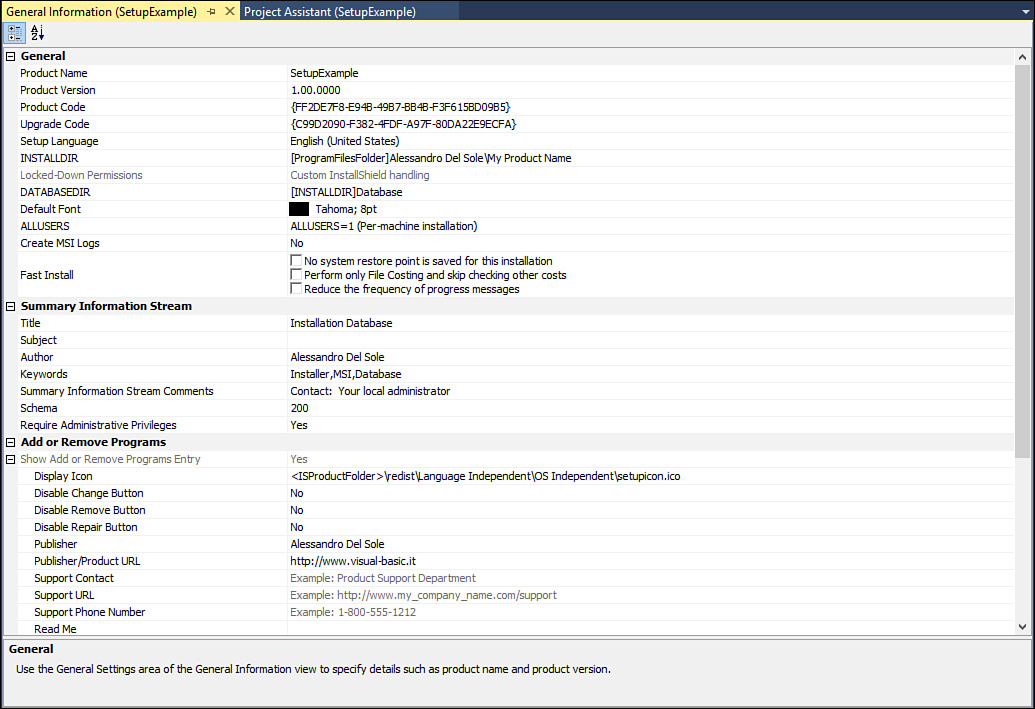
FIGURE 49.16 Setting additional package properties.
Get Visual Basic 2015 Unleashed now with the O’Reilly learning platform.
O’Reilly members experience books, live events, courses curated by job role, and more from O’Reilly and nearly 200 top publishers.

