Start Page
When you first run Visual Studio 2010, you notice a new layout and a new Start Page, as shown in Figure 2.1.
Figure 2.1 The new Visual Studio 2010 Start Page.
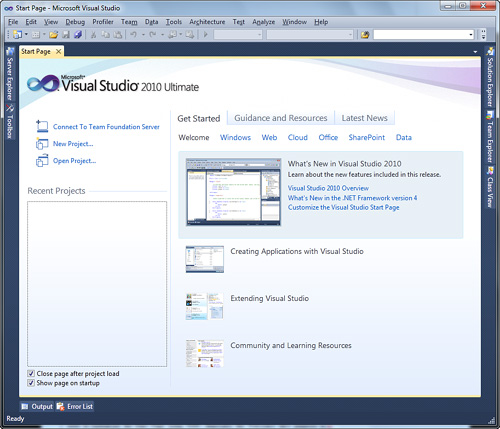
The Start Page is one of the most important new features in the IDE. First, it offers a better organization of the most common tasks, based on tabs. Tabs are located on the right side of the screen and enable access to specific contents. On the left side of the screen you can instead find links for creating new projects and opening existing projects, as well as the list of recently opened projects. An important improvement to this list is that you can now easily remove recent ...
Get Visual Basic® 2010 Unleashed now with the O’Reilly learning platform.
O’Reilly members experience books, live events, courses curated by job role, and more from O’Reilly and nearly 200 top publishers.

