The default Ubuntu email program is Evolution Mail (see Figure 11-3), which you can access from the Applications → Internet menu or by clicking the envelope icon in the top status bar.
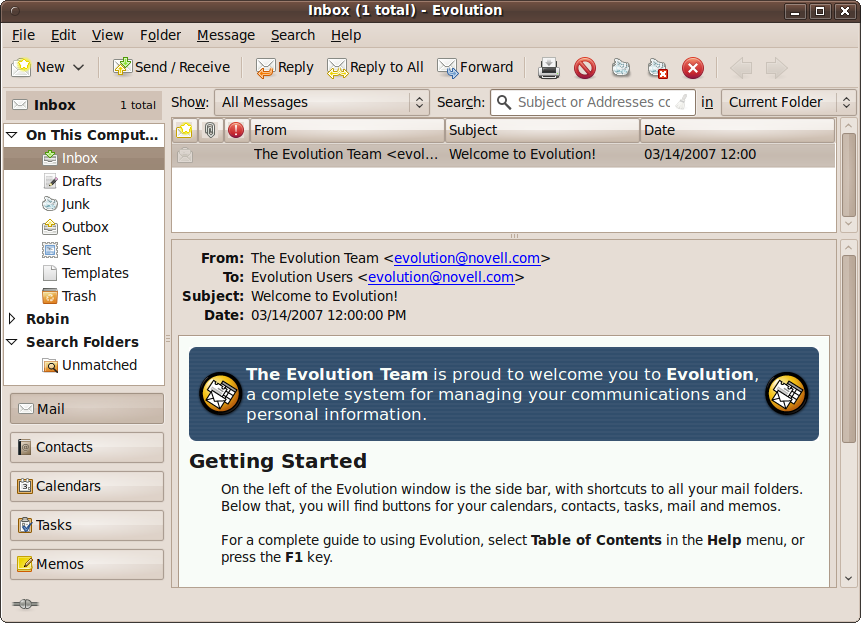
Figure 11-3. The Evolution Mail application
The first time you use Evolution you’ll need to set up one or more email accounts. So after you’ve read the Welcome screen, click the Forward button to get to the Restore screen.
So far you won’t have made a backup, so there is nothing to restore. But once you start using Evolution, it’s a good idea to make backups from time to time, and if you do, this is where you can restore them. You can, at this point, restore a backup made on another computer if you wish. Otherwise, click the Forward button.
On the next screen, you should enter your full name and email address on the top two lines, and (optionally) your reply-to email address and organization name (see Figure 11-4).
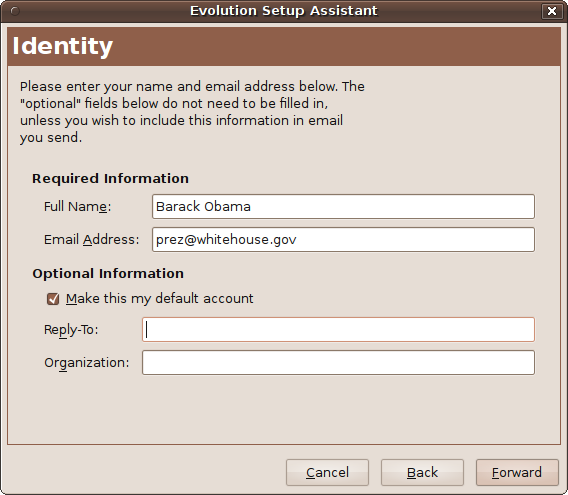
Figure 11-4. Enter your name and email address
You can also uncheck the box “Make this my default account” if you don’t want it to be the default. Click Forward when you are ready to go to the screen for setting up the collection of email, shown in Figure 11-5.
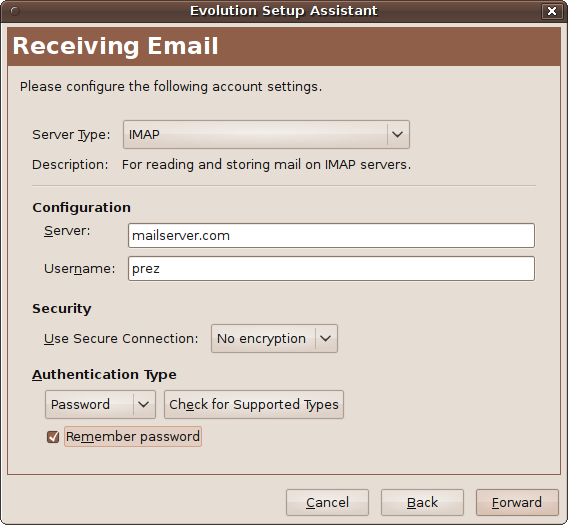
Figure 11-5. Configuring the receiving ...
Get Ubuntu: Up and Running now with the O’Reilly learning platform.
O’Reilly members experience books, live events, courses curated by job role, and more from O’Reilly and nearly 200 top publishers.

