The Tabs Menu
When you have open tabs in the file browser, you can navigate through them by using the Tabs menu, which is a very simple menu for moving back and forth through the various tabs. Available options will be shown in bold, and unavailable options will be grayed out, as can be seen in Figure 6-28. You can also click directly on the tab you want out of those shown at the bottom of the menu.
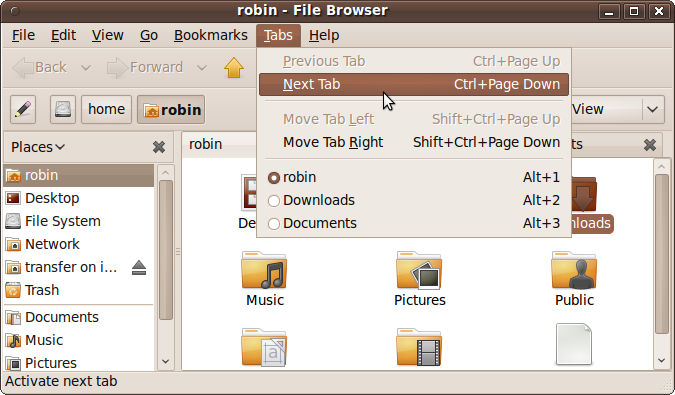
Figure 6-28. Using the Tabs menu
Get Ubuntu: Up and Running now with the O’Reilly learning platform.
O’Reilly members experience books, live events, courses curated by job role, and more from O’Reilly and nearly 200 top publishers.

