The Go Menu
This menu handles navigating around the filesystem and provides quick access to your most important folders and documents, as well as the network. It also gives you convenient access to the files and documents you’ve used most recently, as shown in Figure 6-23.
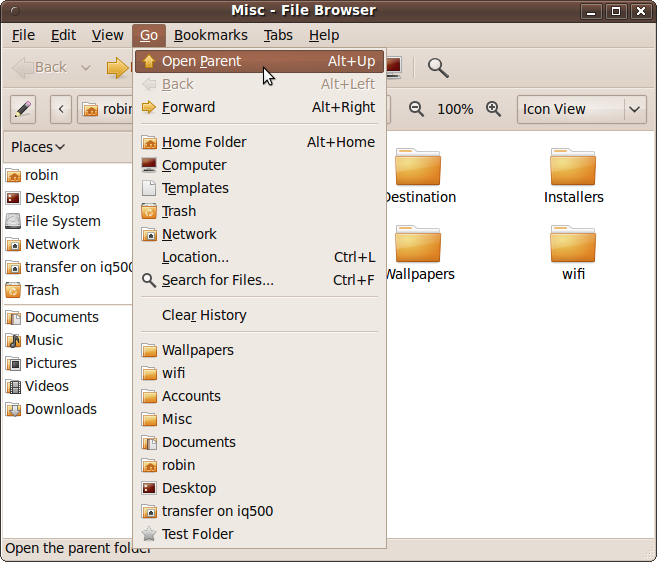
Figure 6-23. The file browser Go menu
- Open Parent
This option in the Go menu replaces the current folder view with that of its parent. So, if the current folder is Documents, selecting this will take you back a level to your home folder.
- Back and Forward
These two options in the Go menu are enabled when you have browsed through a directory structure. If you have clicked through from one folder to another, the Back option is enabled so you can return to the first folder. Once you use the Back option, the Forward option becomes enabled so you can move forward again.
- Home Folder, Computer, Templates, Trash, and Network
These five options are duplicates of those on the desktop’s main Places menu and take you directly to each of the listed folders or to the network.
- Location…
This option opens up an address bar into which you can type a path for the location you would like to go to. Figure 6-24 shows the path /home/robin/Desktop/Misc being entered.
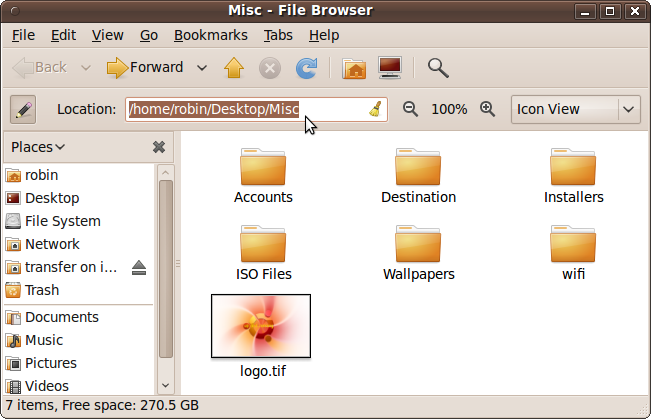
Figure 6-24. Entering a location manually into the address bar
- Search for Files…
Get Ubuntu: Up and Running now with the O’Reilly learning platform.
O’Reilly members experience books, live events, courses curated by job role, and more from O’Reilly and nearly 200 top publishers.

