Graphics
In the early years of Linux desktops, sections such as this one on setting up graphics tended to be much longer, showering the reader with potential problems to solve and pitfalls to avoid. But over the years, more and more work has gone into making the Linux graphics drivers as bulletproof as possible.
For a long time, a Linux installation might not have been able to call up a graphical desktop at all without strenuous configuration work. Nowadays you are almost certain to be able to open up a desktop of 800 × 600 (or at the very least, 640 × 480) pixels. This is because a lot of effort has been put into developing a very robust set of basic drivers.
However, that doesn’t mean that your new high-resolution widescreen monitor is guaranteed to display its top resolution mode straight “out of the box,” and less standard graphics cards and monitors may also have difficulties displaying some graphic resolutions. So some hints and tips follow to help you achieve the best possible results from your graphics card and monitor.
Display Preferences
You can call up the Display Preferences window by selecting System → Preferences → Display, which will present a window similar to that shown in Figure 3-16.
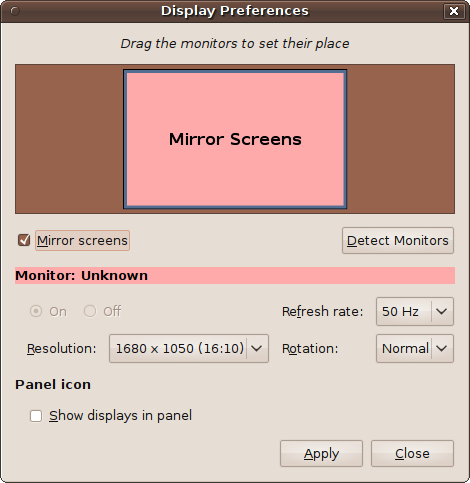
Figure 3-16. The Display Preferences window, showing a resolution of 1680 × 1050 pixels
There are a number of options available in this window, but the most important to you at this moment ...
Get Ubuntu: Up and Running now with the O’Reilly learning platform.
O’Reilly members experience books, live events, courses curated by job role, and more from O’Reilly and nearly 200 top publishers.

