Copying Smart Filters
It is possible to copy a Smart Filter from one document to another, but it’s not quite as easy as dragging and dropping. In a tabbed document view, you cannot drag and drop a Smart Filter. To do that, you need a tiled document view. Go to Window > Arrange and choose any of the Tile window options (Figure 5.9).
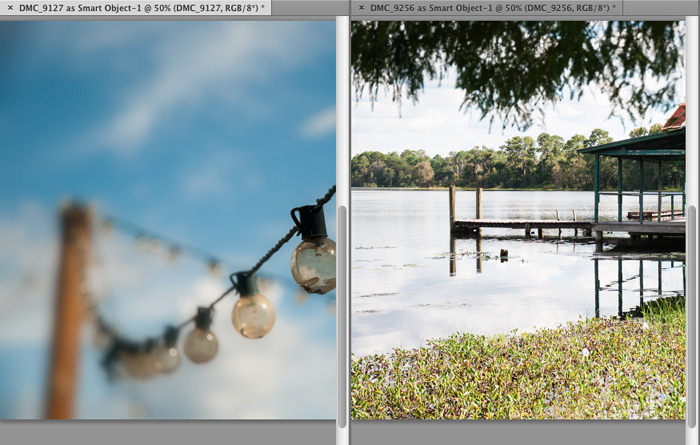
Figure 5.9 To copy Smart Filters, arrange the document windows side by side.
Note
This function works only if the second document is also a Smart Object.
The other slightly odd catch is that the Layer thumbnail must be active—rather than the Smart Filter as you might expect (Figure 5.10). You can then click the ...
Get The Photoshop Productivity Series: The Productive Workflow now with the O’Reilly learning platform.
O’Reilly members experience books, live events, courses curated by job role, and more from O’Reilly and nearly 200 top publishers.

