17.4 The Filter Editor Dialog
Now, let’s have a look at the principal filter powerhouse of Inkscape: the Filter Editor dialog (shown in Figure 17-18). Open it with the Filters ▸ Filter Editor . . . command.
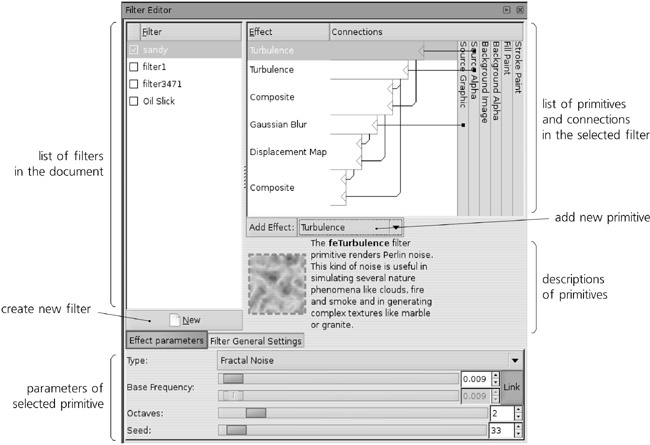
Figure 17-18. Major areas of the Filter Editor dialog
17.4.1 The Filters List
The list in the top-left corner of the dialog contains all filters defined in your document. You can highlight any filter and edit its structure and parameters in the dialog. If the currently selected object has a filter applied, that filter will have a checkmark in the list; so, by setting or removing the checkmark, you can apply or unapply any filter to any object. (Note ...
Get The Book of Inkscape now with the O’Reilly learning platform.
O’Reilly members experience books, live events, courses curated by job role, and more from O’Reilly and nearly 200 top publishers.

