Interface preferences
The Interface preferences are shown below in Figure A.12.
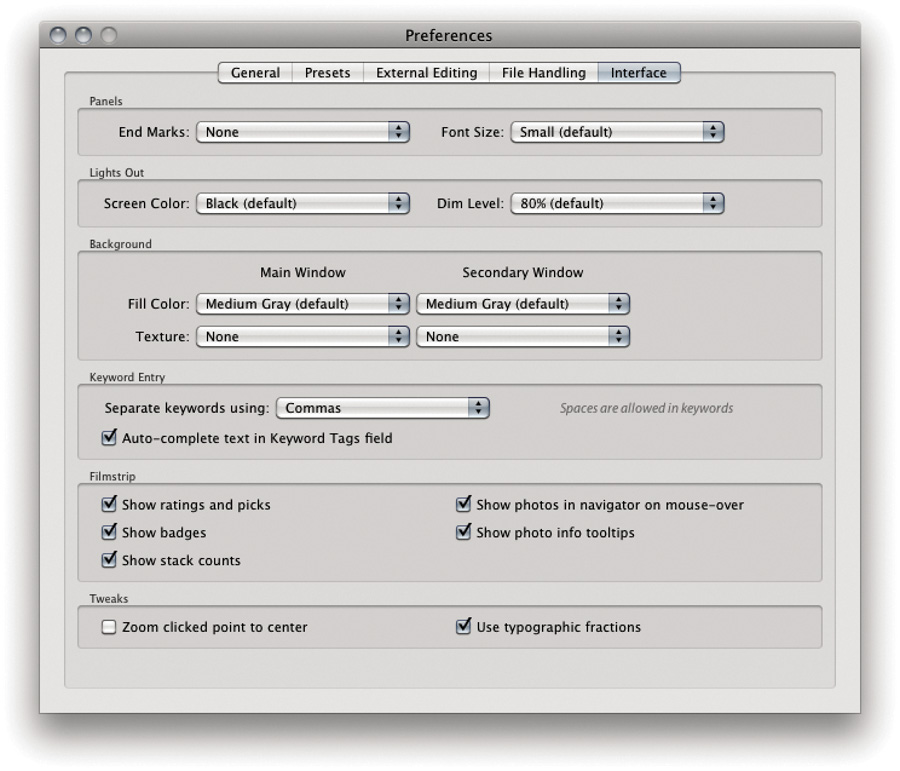
Figure A.12. The Lightroom Interface preferences.
Panel end marks
A panel end mark is the squiggly flourish that appears at the bottom of the panel list in the Lightroom modules. You can access Panel End Mark menu options via the contextual Panel End Mark menu shown in Figure A.13. Just right-click on the end of the panels list, navigate to the Panel End Mark submenu, and select the desired panel end mark from there. You can also access these options in the Panels section of the Interface preferences (Figure A.12). Choose “None” if you don’t want to see any kind of ...
Get The Adobe® Photoshop® Lightroom® 4 Book: The Complete Guide for Photographers now with the O’Reilly learning platform.
O’Reilly members experience books, live events, courses curated by job role, and more from O’Reilly and nearly 200 top publishers.

