Playing in a Playground
Figure 1.4, “Your new playground” shows a new Swift playground. It opens with three sections. On the left is the navigator area. In the middle, you have the Swift code editor. And on the right is the results sidebar. The code in the editor is evaluated and run, if possible, every time the source changes. The results of the code are displayed in the results sidebar.
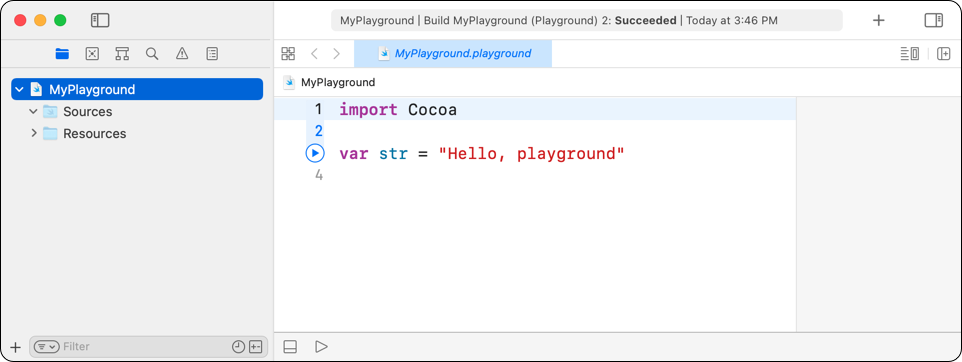 |
For the most part, you will not be using the navigator area in the playgrounds you create as you work through this book. You can close it with the button just above it in the window toolbar.
Let’s take a look at the code in ...
Get Swift Programming: The Big Nerd Ranch Guide, 3rd Edition now with the O’Reilly learning platform.
O’Reilly members experience books, live events, courses curated by job role, and more from O’Reilly and nearly 200 top publishers.

