Viewing Email
Outlook 2007’s Inbox, shown in Figure 19.1, looks much the same as Outlook 2003’s Inbox. There’s the Navigation Pane on the left, the default two-line Inbox view, and the Reading Pane. To the right of the Reading Pane, you’ll see the To-Do Bar, which contains a date picker, a listing of your next few appointments, and a list of all active tasks and emails that have been flagged for follow-up.
Figure 19.1. A typical Inbox view in Outlook 2007.
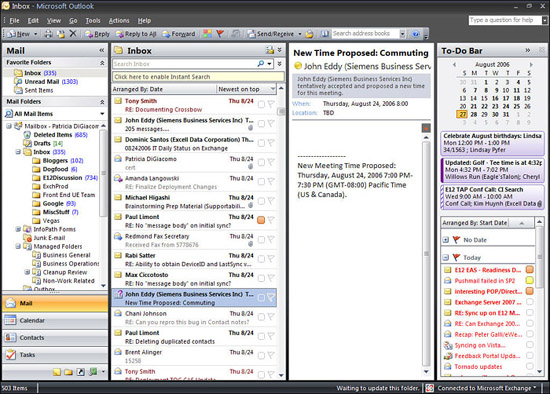
Tip
Outlook 2007 introduces the concept of To-Do’s as opposed to tasks. Pure tasks still exist, but Outlook 2007 now treats all types of flagged items as potential tasks. You can flag an ...
Get Special Edition Using Microsoft Office Outlook 2007 now with the O’Reilly learning platform.
O’Reilly members experience books, live events, courses curated by job role, and more from O’Reilly and nearly 200 top publishers.

