Discussion Boards
SharePoint provides discussion board capability (Figure 5-22) to enable asynchronous or offline communications (where the communication doesn’t happen in real time). This is similar to online message boards you may have seen on the Web. It is a very simple discussion board tool compared with other web-based discussion boards, but it provides threaded discussion capabilities, and participants can reply to any message in the discussion.
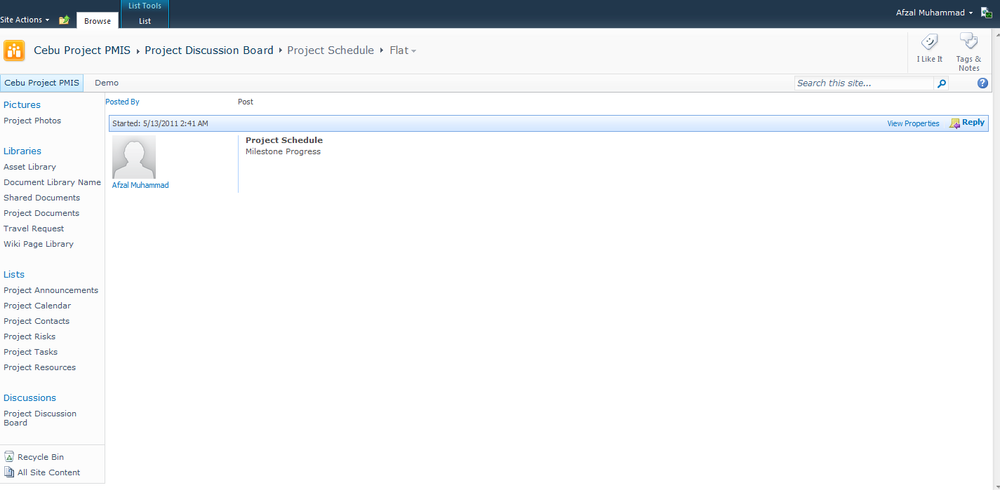
Figure 5-22. A SharePoint discussion board
Use the following steps to create a SharePoint discussion board:
From Site Actions, select View All Site Content.
Click Create.
Select Discussion Board, and click More Options.
Enter the Name and Description of the discussion board.
Specify whether you want a discussion board link to appear in the Quick Launch.
Click Create.
Get SharePoint 2010 for Project Management, 2nd Edition now with the O’Reilly learning platform.
O’Reilly members experience books, live events, courses curated by job role, and more from O’Reilly and nearly 200 top publishers.

