Workshop 2.2: Updating Your Site’s Regional Settings
In this workshop, you will update the regional settings, such as time zone, calendar, and time format, for the SharePoint 2010 PMIS you created in Workshop 2.1.
For fields and settings that aren’t mentioned in the workshop steps, accept the default settings.
Click Site Actions→Site Settings.
In the Site Administration column, click Regional Settings.
A page similar to the one shown in Figure 2-14 will be displayed. Update the desired fields, and then click OK.
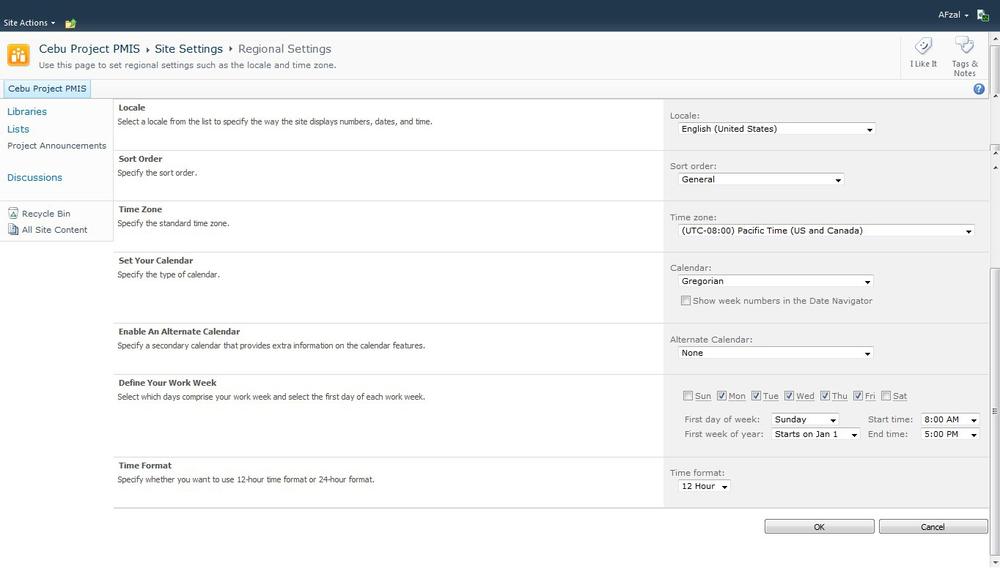
Figure 2-14. The Regional Settings page
Congratulations! You have updated the Regional Settings for your SharePoint 2010 PMIS.
Get SharePoint 2010 for Project Management, 2nd Edition now with the O’Reilly learning platform.
O’Reilly members experience books, live events, courses curated by job role, and more from O’Reilly and nearly 200 top publishers.

