Distribute .NET Components
Visual Studio .NET uses setup and deployment projects to create the installation applications you use to distribute .NET components or any other type of application. These tools are greatly improved over the Visual Basic 6.0 setup wizards, and there are a number of paths you can take to create an installation program for your .NET components; the following steps outline one of the possible paths:
From the File menu, choose Add Project, New Project. Visual Studio .NET displays the Add New Project dialog box.
Select the Setup and Deployment project type, then select the Setup Wizard from the Templates list. Name the setup project descriptively and click OK. Visual Studio .NET starts the Setup Wizard to walk you through creating the project.
Follow the steps in the Setup Wizard to install a Windows application and select the Primary Output from NetForExcel project group in Step 3 of the wizard, as shown in Figure 25-8.
When you click Finish in the Setup Wizard, Visual Studio .NET creates a folder for the setup project, determines the dependencies for NetForExcel, and creates a setup project as shown in Figure 25-9.
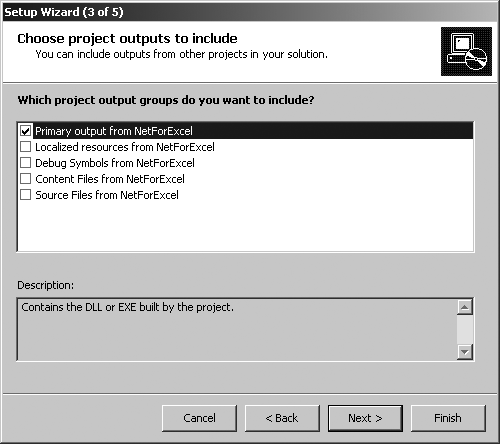
Figure 25-8. Select the primary output for the project to install

Figure 25-9. Setup project for the NetForExcel component
From the Build menu, select Build ...
Get Programming Excel with VBA and .NET now with the O’Reilly learning platform.
O’Reilly members experience books, live events, courses curated by job role, and more from O’Reilly and nearly 200 top publishers.

