Comparing Registry Snapshots with Regshot
Regshot (shown in Figure 3-8) is an open source registry comparison tool that allows you to take and compare two registry snapshots.
To use Regshot for malware analysis, simply take the first shot by clicking the 1st Shot button, and then run the malware and wait for it to finish making any system changes. Next, take the second shot by clicking the 2nd Shot button. Finally, click the Compare button to compare the two snapshots.
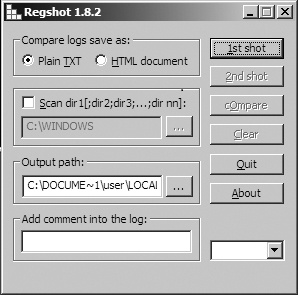
Figure 3-8. Regshot window
Example 3-1 displays a subset of the results generated by Regshot during malware analysis. Registry snapshots were taken before and after running the spyware ...
Get Practical Malware Analysis now with the O’Reilly learning platform.
O’Reilly members experience books, live events, courses curated by job role, and more from O’Reilly and nearly 200 top publishers.

