The Content-Aware Scale Tool
Once in a blue moon, a software company adds a feature that works almost like magic. Adobe did exactly that in CS4 with Content-Aware Scale (affectionately known in nerdy circles as CAS). CAS examines what's in your image and intelligently adds or removes pixels from unimportant areas as you change the size of the overall image. The magic part? It knows enough to leave the important bits—such as people—unchanged. For example, think of web pages you've used that resize themselves smoothly and fluidly as you make your browser window bigger or smaller. Now imagine doing the same thing with an image.
With this technology, Photoshop doesn't squash or stretch the whole image; instead, the program adds or deletes chunks of, say, that big ol' sky in the background or the grassy lawn in the foreground, leaving the important parts—like the three frolicking friends—unscathed. A picture really is worth a thousand words when it comes to CAS, so take a peek at Figure 6-24 to see what this feature can do.
Note
To test-drive CAS using the images shown in this section, head to this book's Missing CD page at www.missingmanuals.com/cds and download the file CAS.zip.
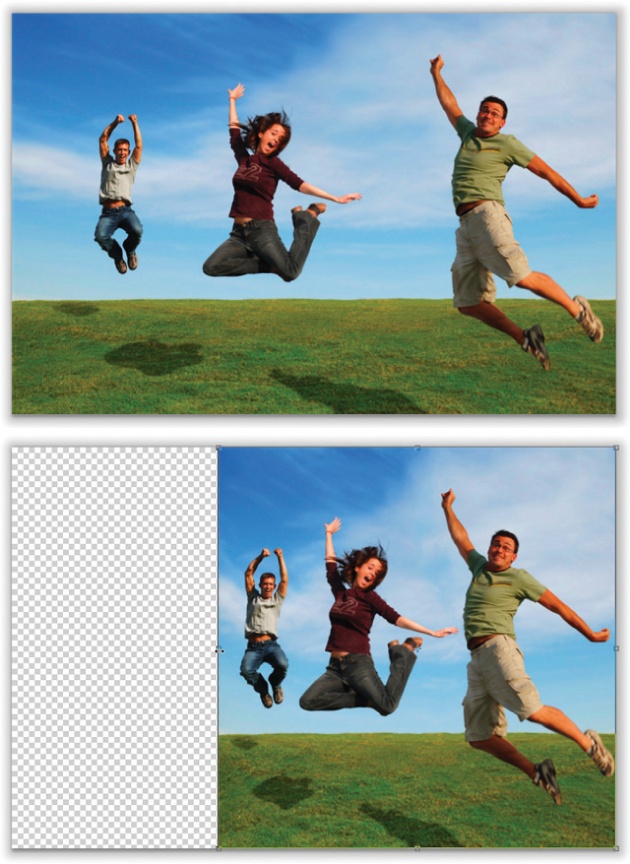
Figure 6-24. As you can see, CAS does an amazing job of resizing only the unimportant background in this image.
You can use CAS in all kinds of situations. For example, say you want to put your all-time favorite family ...
Get Photoshop CS5: The Missing Manual now with the O’Reilly learning platform.
O’Reilly members experience books, live events, courses curated by job role, and more from O’Reilly and nearly 200 top publishers.

