Super Slimmers
Photoshop has a slew of tools you can use to do some serious slimming like fixing flabby chins, shrinking paunchy waistlines, and instantly shaving off pounds. Tools of the body-sculpting trade include the Pinch and Liquify filters, and the Free Transform command. They’re all explained in this section.
Fixing Flabby Chins
You can suck the life out of a flabby chin with the Pinch filter. Sure it sounds gross, but it makes a huge difference and takes mere seconds. All you have to do is duplicate the image layer and then make a rough selection—the Lasso tool works well—that includes the flab and some of the surrounding details, as shown in Figure 10-12, bottom left. Next, choose Filter→Distort→Pinch. In the resulting dialog box, enter 100 in the Amount field, and then click OK. If you need to pinch the chin a little more, press ⌘-F (Ctrl+F) to run the filter again. Easy, huh?
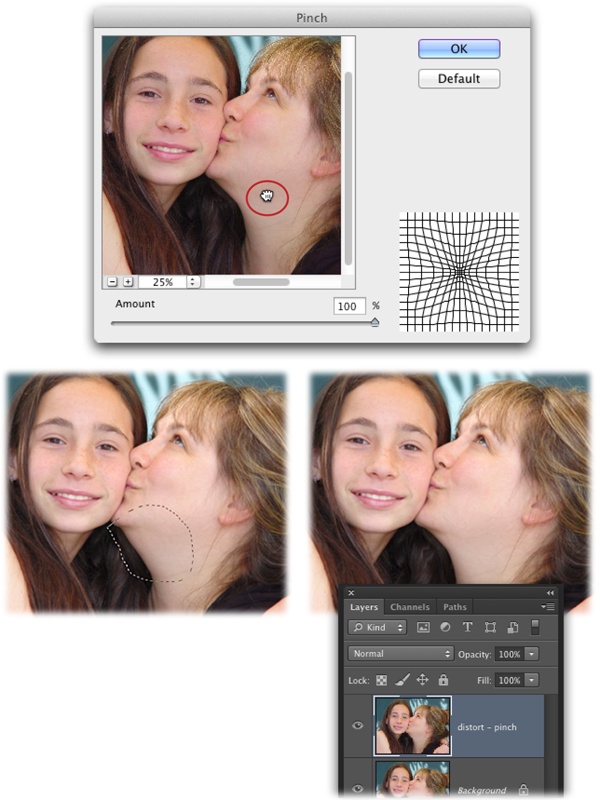
Figure 10-12. Top: If you click in the Pinch dialog box’s preview window and hold down your mouse button, Photoshop shows you the pre-pinched version of the image. You can drag to move the image around (your cursor turns into a little hand like the one circled here). Use the + and – buttons below the preview window to zoom into or out of your image. Bottom: If you duplicate the image layer by pressing ⌘-J (Ctrl+J) before running the filter, you won’t harm the original image. (Alternatively, you can convert ...
Get Photoshop CC: The Missing Manual, 2nd Edition now with the O’Reilly learning platform.
O’Reilly members experience books, live events, courses curated by job role, and more from O’Reilly and nearly 200 top publishers.

