Verifying USB Interrupt Sharing Under Windows 2000/XP
To verify USB interrupt sharing status under Windows 2000 or Windows XP, from the Device Manager, choose View → Resources by Type, and expand the Interrupt request (IRQ) item, as shown in Figure 24-12.
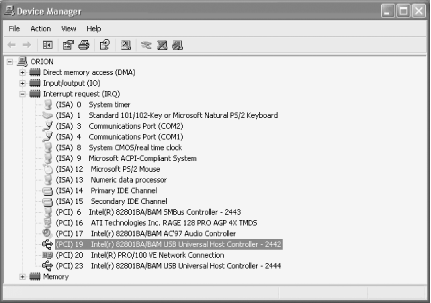
Figure 24-12. Windows XP Device Manager showing that this system dedicates PCI interrupts 19 and 23 to the two USB HCIs
On recent motherboards, Windows 2000 and Windows XP typically assign a dedicated PCI interrupt above 15 to each device. On older motherboards, Windows 2000 and Windows XP typically assign a shared PCI interrupt to the HCI, as shown in Figure 24-13. Despite all assurances by hardware manufacturers and Microsoft that USB operates properly with a shared interrupt, that is frequently not true. If Windows has assigned a shared interrupt to USB, use the Device Manager to locate an unused interrupt, clear the Use Automatic Settings checkbox, and assign the unused interrupt to the HCI.

Figure 24-13. Windows 2000 Device Manager showing that this system shares one interrupt among the USB HCI and four other devices
On the system shown in Figure 24-13, Windows 2000 has assigned one shared PCI interrupt among the USB HCI, the SCSI host adapter, the video card, the network adapter, and the sound adapter. Surprisingly enough, all ...
Get PC Hardware in a Nutshell, 3rd Edition now with the O’Reilly learning platform.
O’Reilly members experience books, live events, courses curated by job role, and more from O’Reilly and nearly 200 top publishers.

