USB Topology
USB uses a tiered-star topology, shown in Figure 24-1. At the center of the star is the USB host, which defines the USB, and only one of which is permitted per USB. (Note, however, that more than one USB host may be installed in a PC, and in fact most recent motherboards have multiple USB hosts installed.) The USB host resides inside the PC, and is implemented as a combination of hardware, firmware, and software. The USB host has one or more USB root hubs, which provide attachment points called USB ports to which USB hubs and USB functions may be connected. (Loosely speaking, a USB function is a peripheral such as a scanner, printer, mouse, digital camera, etc.)
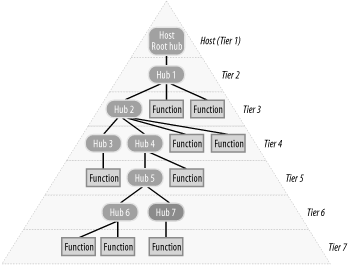
Figure 24-1. USB topology.
USB hubs use two types of connections. An upstream connection links the USB hub to another USB hub in the next-higher tier. A downstream connection links the USB hub to another USB hub or to a USB function located in the next-lower tier. Each USB hub has one upstream port, and may have as many as seven downstream ports. Via daisy-chaining, USB allows connecting a maximum of 127 devices (USB hubs and USB functions) in a maximum of seven tiers. The limitation on the number of tiers is required to ensure that the most distant USB device can communicate within the maximum allowable propagation delay defined in the USB specification.
Tip
In practical terms, you seldom need more than two or three ...
Get PC Hardware in a Nutshell, 3rd Edition now with the O’Reilly learning platform.
O’Reilly members experience books, live events, courses curated by job role, and more from O’Reilly and nearly 200 top publishers.

