Meeting the Major Components of the Word Window
When Word opens, it automatically creates a new document for you and displays it in a window. Figure 3 explains what you should be seeing at this point.
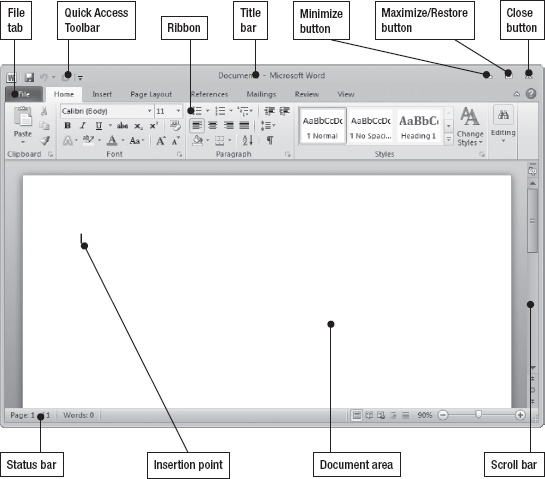
Figure 3. Each of the Office programs has the same major components, including the File tab, Quick Access Toolbar, Ribbon, and status bar.
Here's what the main elements of the Word window do:
- Title bar. Running across the top of the window, the title bar shows the name of the file open in the window (in this case, Document1) and the program's name.
- File tab. This tab, at the left end of the Ribbon, opens Backstage view, which you use to give ...
Get Office 2010 Made Simple now with the O’Reilly learning platform.
O’Reilly members experience books, live events, courses curated by job role, and more from O’Reilly and nearly 200 top publishers.

