AutoShapes and WordArt
There are two kinds of drawings in Word: those you make yourself using Word’s drawing tools (see Pictures and Drawings), and those Word makes for you, via features such as AutoShapes, SmartArt graphics, and WordArt.
AutoShapes
An AutoShape is a ready-made drawing object. As with the simple circle, square, and triangle of times past, you simply drag to size and place them in your document. However, you now have a plethora of new choices, courtesy of Office 2008.
To use an AutoShape in your document, click the AutoShapes button on the Drawing toolbar. (If it’s not already open, choose View → Toolbars → Drawing.) Or click the Toolbox button in the Standard toolbar and click the Object Palette’s Shapes tab.
As shown in Figure 19-2, each AutoShape menu (or category in the Object Palette’s pop-up menu) provides a palette of choices. Click one, then release the mouse; now drag in your document to place the AutoShape—you can always resize or move it later.
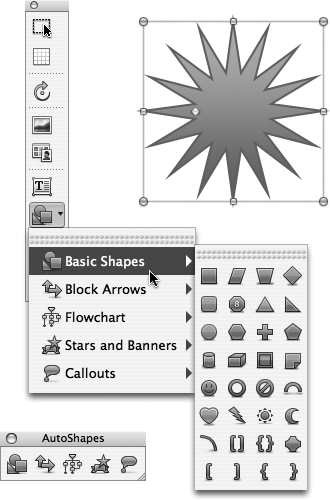
Figure 19-2. Top Left: The tools on the Drawing toolbar give you (top to bottom): Select Objects, Grid Options, Free Rotate, Insert Picture, Clip Art, Text Box, AutoShapes, Lines, and 3-D. Bottom Left: You can keep a mini-palette (bottom) of Auto Shapes and Lines open by dragging the palette off the Drawing toolbar. Right: Called the “adjustment handle,” the yellow diamond on some AutoShapes lets you adjust some aspect ...
Get Office 2008 for Macintosh: The Missing Manual now with the O’Reilly learning platform.
O’Reilly members experience books, live events, courses curated by job role, and more from O’Reilly and nearly 200 top publishers.

