
7
Making Global Adjustments to the HDR Image
After selecting a preset, adjusting tone compression, and experimenting with various HDR Methods, you have created a basic look for your HDR image. No matter whether the image looks natural or surreal, it is likely that you need to make some tonal adjustments so that it will display the way you want it.
This chapter looks at the tools provided in HDR Efex Pro to make tonal adjustments that affect the entire image. Chapters 8 and 9 show you how to apply the same set of adjustments to local areas of the image.
The Global Adjustments Section
Just as the name implies, the Global Adjustments section (see Figure 7.1) contains tools that affect all the pixels in an image, hence the term global adjustments. The section contains the following tools:
- Exposure
- Contrast
- Saturation
- Structure
- Blacks
- Whites
- Warmth
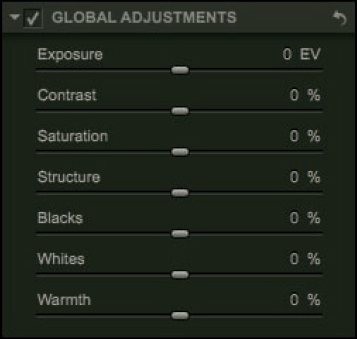
Figure 7.1
see also
Chapter 2 discusses the layout and use of the sliders in detail.
In the optimum workflow, you use the tools from top to bottom as they are arranged in the Global Adjustments section. Doing so minimizes the time you might need to spend readjusting a tool lower in the order if you later adjust one higher in the list.
note
When you use the global adjustments, it is important that you view them on a color-calibrated monitor. ...
Get Nik® Software HDR Efex Pro™ After the Shoot now with the O’Reilly learning platform.
O’Reilly members experience books, live events, courses curated by job role, and more from O’Reilly and nearly 200 top publishers.

