Viewing a Bookmarked Website
For your convenience, your iPhone includes a list of popular websites that have already been bookmarked for you (you can modify this list if you want). To view a bookmarked site, do this:
From the Home screen, tap Safari. The Safari screen appears.
Tap the Bookmarks icon (the open book symbol) at the bottom of the screen. The Bookmarks screen appears, as shown in Figure 28-1.
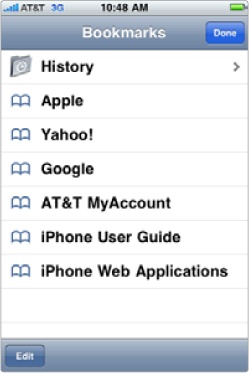
Figure 28-1. The Bookmarks screen lists current bookmarks.
Tap a bookmark, such as Yahoo! or Apple. Its website appears on the screen.
Note
A bookmark folder appears in the Bookmarks screen with a right-pointing arrow next to it. Tapping a bookmark folder ...
Get My New iPhone now with the O’Reilly learning platform.
O’Reilly members experience books, live events, courses curated by job role, and more from O’Reilly and nearly 200 top publishers.

