Spellchecking
The iPad's virtual keyboard offers a limited form of spellchecking that flags possibly misspelled words with a red underline. You must first tap a possibly misspelled word, and then the virtual keyboard displays a list of possible correct spellings.
To see how to spellcheck text, follow these steps:
From the Home screen, tap Notes. The Notes screen appears.
Type Helllo. (Make sure you deliberately misspell the word by typing three ls.) The misspelled word appears with a dotted line underneath to identify it as a possible misspelling, as shown in Figure 5-9.
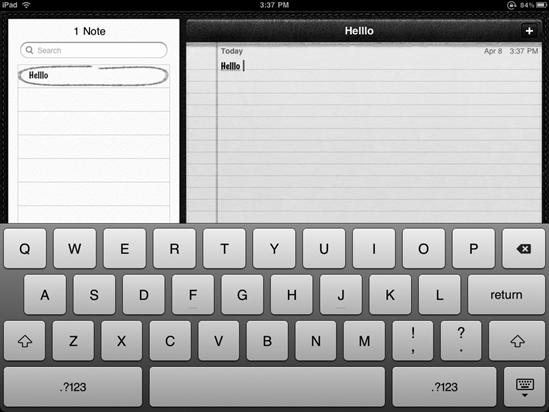
Figure 5-9. Possible misspelled words appear with a dotted underline.
Tap the word. ...
Get My New iPad now with the O’Reilly learning platform.
O’Reilly members experience books, live events, courses curated by job role, and more from O’Reilly and nearly 200 top publishers.

