Learning to Use an App
The first time you use an app, you might see an introductory screen that offers instructions for using it, and you may not. If you see instructions, read them! Believe me, I know how hard this is and what discipline it takes. However, you'll get much more from the app in a much shorter time if you do.
GETTING HELP FROM INSIDE THE APP
If you don't receive any instructions initially, you may get instructions and help from the Action Bar, from a Settings icon. Alternatively, you may see an additional icon on the status bar, shown in Figure 6-4; tap this to see if help is available. Finally, you may see hints as you use the app, especially when playing games. Read these hints and then dismiss them to continue.
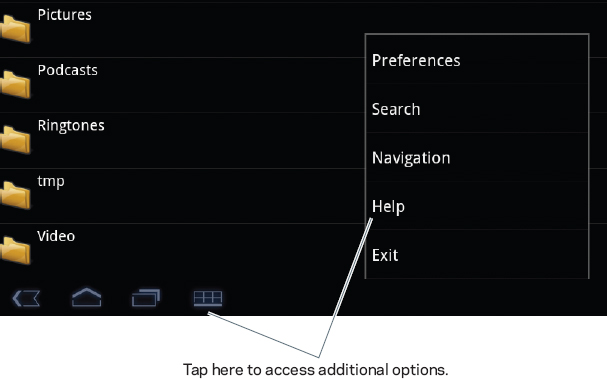
FIGURE 6-4 With some apps, you may see an additional icon on the status bar.
VISIT THE DEVELOPER'S WEB PAGE
If the information offered with the app doesn't fully explain how to use it, you may find more detailed directions on the developer's web page. If such a page exists, you can likely access it while using the app; but if not, you can access the developer's web page from the Market.
To locate and access the developer's web page:
- Tap Market.
- Tap My Apps.
- Tap the app you need help with in the left pane.
- Tap See Details.
- Scroll to the bottom of the page, and tap Visit Developer's Web Page, as shown in Figure 6-5.
FIGURE 6-5 A link to the developer's web ...
Get Motorola Xoom™: Companion now with the O’Reilly learning platform.
O’Reilly members experience books, live events, courses curated by job role, and more from O’Reilly and nearly 200 top publishers.

