Incorporating a File Management App
You may know by now that you can't save a Microsoft Word file, a Microsoft PowerPoint presentation, a PDF file, or a similar file type and then browse to it and open it (as you can on a desktop computer). That's because there's no “explorer” window available, like you'd find on a Windows computer, and nothing like the Finder window on a Mac. The Xoom isn't a computer and therefore doesn't inherently provide this capability. If you want to save files like these (generally from an email attachment or by dragging and dropping from a computer) and then browse to them, open them, and work with them, you need a third-party file-management app.
The best way to find a third-party file-management app is to search the Market. Try these search terms:
- File management
- File browser
- Document management
Read the reviews carefully, and consider apps you have to pay for. There are several “suites” that enable you to search for and open files on your Xoom and then edit them without having to incorporate Google Docs. Figure 10-21 shows a utility called Astro File Manager, a free app that enables you to browse and open PDF files, PowerPoint files, and more.
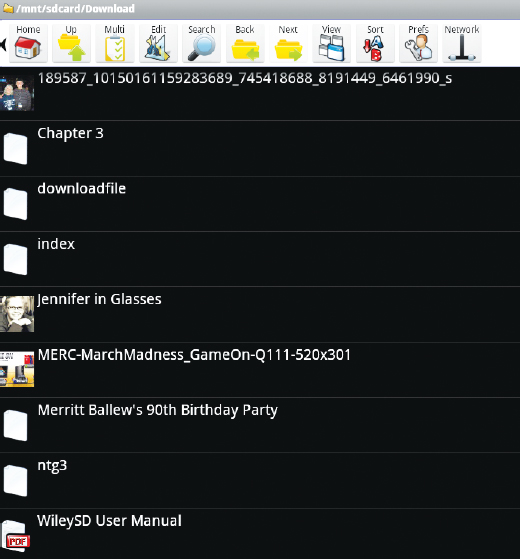
FIGURE 10-21 File management apps enable you to browse for files as you would on a computer.
Get Motorola Xoom™: Companion now with the O’Reilly learning platform.
O’Reilly members experience books, live events, courses curated by job role, and more from O’Reilly and nearly 200 top publishers.

