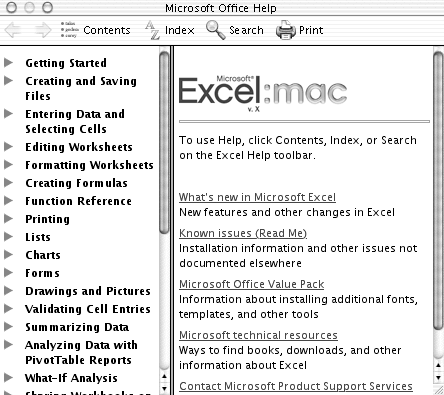Excel Help
Excel has an extensive onscreen Help feature that provides information about using Excel to complete specific tasks. You access Excel Help via the Office Assistant (as discussed on the previous page) or commands under the Help menu (Figure 32).
To browse Help
1. | |
2. | Navigate through topics and information as follows:
|
Get Microsoft Excel X for Mac OS X: Visual QuickStart Guide now with the O’Reilly learning platform.
O’Reilly members experience books, live events, courses curated by job role, and more from O’Reilly and nearly 200 top publishers.