Personalize Workplace with Personal Options
One of the most powerful aspects of the Workplace is that you can personalize or customize it. To customize it, select Options from the File drop-down menu (using either client). Notice that you need to select the Tools menu option in the CRM toolbar, not the similarly named menu item on Internet Explorer when working with the web client. When working with the CRM client for Outlook, this option is available by selecting File from the top menu bar and then CRM, followed by the Options button (as shown in Figure 7.67).
Figure 7.67 Microsoft CRM Options in Outlook.
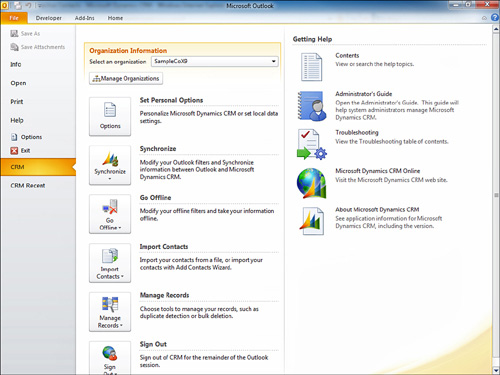
You will encounter a few differences ...
Get Microsoft Dynamics CRM 2011 Unleashed now with the O’Reilly learning platform.
O’Reilly members experience books, live events, courses curated by job role, and more from O’Reilly and nearly 200 top publishers.

