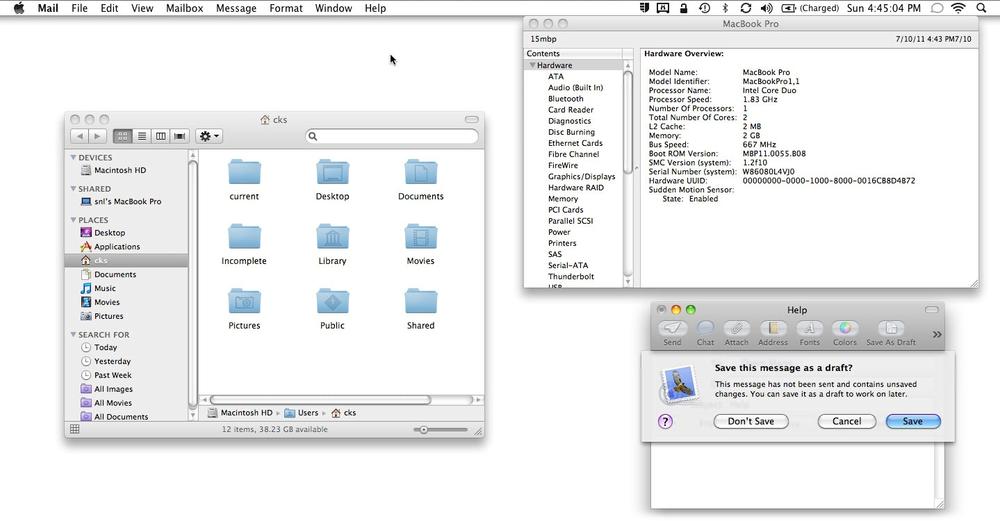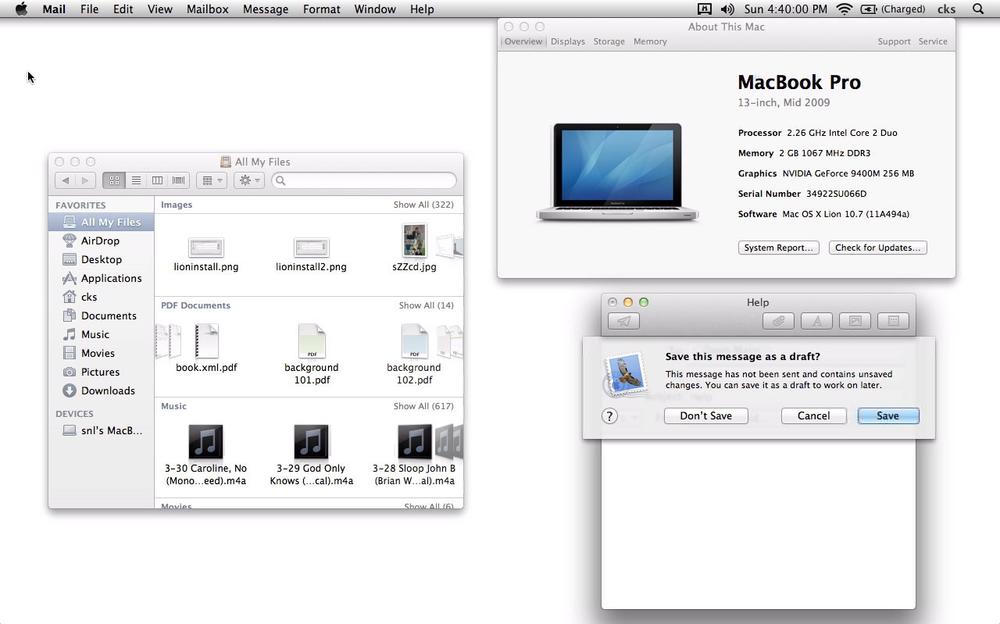Snow Leopard looked a lot like Leopard, which looked a lot like Tiger. Each major revision of OS X brought some visual changes, but they tended to not be all that noticeable. The look of Lion is the most ambitious change in appearance since Apple went from OS 9 to OS X. When you see Lion in action, you’ll still recognize it as OS X, but you’re liable to imagine you’re looking at some futuristic version of OS X available five years from now instead of the current version. A picture’s worth a thousand words, so check out Figures 1-1 and 1-2.
Some things jump out at you right away: The buttons look different and you seemingly can’t scroll around in a page anymore, because the scroll bars are gone. Actually, the scroll bars are still around, but they only show up when you need them (if you don’t like this behavior, you can change it; see Chapter 5).
Those are the most obvious visual differences, but you’ll find other changes as you acquaint yourself with Lion. Don’t be overly concerned with the differences—as new as everything looks, if you’ve used a previous version of OS X, you’ll be able to get around in Lion with minimal effort.
In previous versions of OS X, windows usually had resize handles in their lower-right corners. In Lion, those handles are gone and you can change a window’s size from any edge. To pull this trick off, hover your cursor over the edge of a window and the cursor will change to a double-headed arrow; simply drag to resize the window.
Note
You’ll still see the occasional resize handle in programs like Microsoft Word, for example. Don’t worry: you can still resize such program windows by dragging any edge, though the resize handle works, too.
If you’re used to moving windows by grabbing an edge and dragging, that won’t work in Lion—you’ll simply resize the window. You’ll have to adjust your habits and click inside the window to drag it.
Get Mac OS X Lion Pocket Guide now with the O’Reilly learning platform.
O’Reilly members experience books, live events, courses curated by job role, and more from O’Reilly and nearly 200 top publishers.