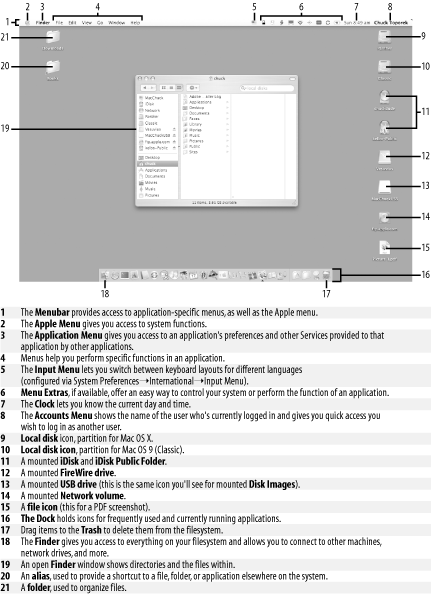When you first log on to your Mac, you are presented with the Desktop, as shown in Figure 1-1. By “Desktop,” we’re referring to the entire screen and all its interface elements, including the menu bar, the Dock, the Desktop, disk and file icons, and the various windows used by the Finder and other applications.
Get Mac OS X Panther in a Nutshell, 2nd Edition now with the O’Reilly learning platform.
O’Reilly members experience books, live events, courses curated by job role, and more from O’Reilly and nearly 200 top publishers.