Inside the SDK
The Developer directory containing the iOS SDK is well over eight gigabytes of goodness waiting for you to explore. You will spend most of your time in four applications, three of which are highlighted in Figure 2-2.
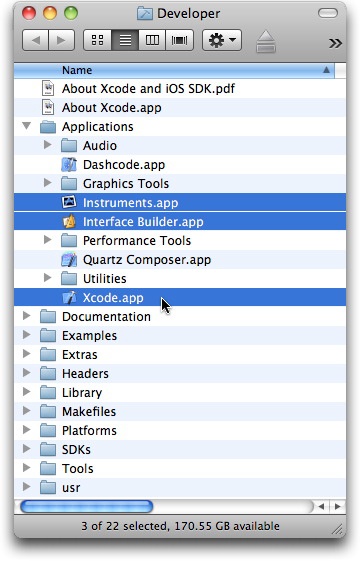
Figure 2-2. Three primary applications of the iOS SDK (version 3.2.5 shown)
The four primary tools are:
- Xcode
This is the integrated development environment where you will write your code, keep track of external files (images and others), and build your app for testing and eventual submission to the App Store.
- Interface Builder
You are not required to design your user interfaces using this graphically oriented design tool, but if your app utilizes standard iPhone or iPad user interface elements, it can significantly reduce the amount of code you write.
- Instruments
After your app reaches a usable form, you will use Instruments to observe how well it uses memory and system resources.
- iOS Simulator
Although the iOS Simulator app is buried elsewhere within the Developer directory hierarchy, you will use it often during all development phases for both iPhone and iPad testing (the tool contains simulators for both platforms). The simulator launches from your Xcode project windows.
Each time you go to work on your app, you begin by launching Xcode. You can launch all of the other supporting apps directly from within Xcode. For example, when you want to see how well the current ...
Get Learning the iOS 4 SDK for JavaScript Programmers now with the O’Reilly learning platform.
O’Reilly members experience books, live events, courses curated by job role, and more from O’Reilly and nearly 200 top publishers.

