Working with the Open Dialog on OS X
On OS X, you start from the Cocoa Application template under OS X in File, New, Project. A great deal of the app is already set up to you. If you build and run the template without making any changes to it, you’ll see that it is a basic document with a functioning menu bar. If you choose File, Open from the menu bar in your new app, you’ll see the Open dialog, as shown in Figure 18.1. (For a brand new app, you will see an empty Open dialog. As noted previously, four files have already been created to demonstrate what the Open dialog looks like once the app has been used.)
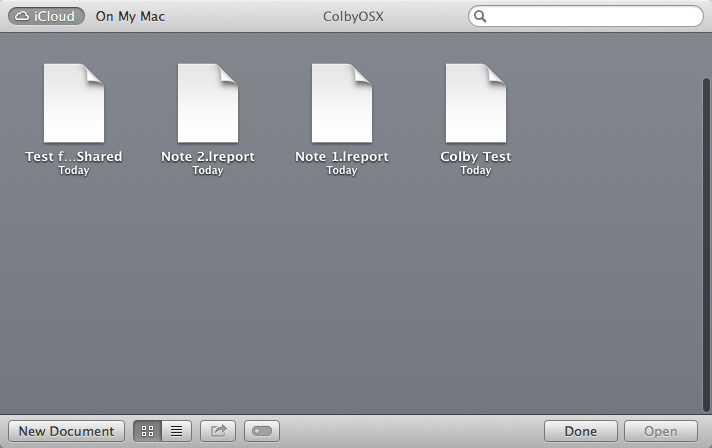
Figure 18.1 Looking at documents on ...
Get Learning iCloud Data Management: A Hands-On Guide to Structuring Data for iOS and OS X now with the O’Reilly learning platform.
O’Reilly members experience books, live events, courses curated by job role, and more from O’Reilly and nearly 200 top publishers.

