Connecting to an iOS Device
Once you’ve powered your Arduino, and hence the RS-232 to TTL serial adaptor, the only thing left to do is plug the Redpark Serial Cable into your iOS device (Figure 2-8).
Unfortunately, we’re going to spend a lot of time plugging and unplugging our iPhone or iPad from the Redpark cable, as we’ll need to plug the device into our Mac to deploy our development code to it.
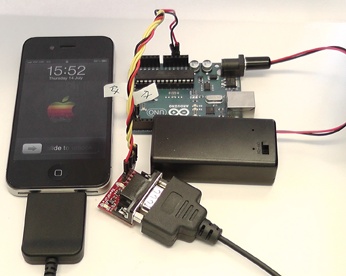
Figure 2-8. Powering the Arduino, and connecting the cable to the iPhone
For now, however, we’re good to go. Let’s go ahead and write some code to demonstrate the cable.
Get iOS Sensor Apps with Arduino now with the O’Reilly learning platform.
O’Reilly members experience books, live events, courses curated by job role, and more from O’Reilly and nearly 200 top publishers.

