A Buggy Project
You will use a simple project to guide you through your exploration of the Xcode debugger. Open Xcode and create a new project for an iOS single view application. Name the project Buggy and confirm the other options match Figure 8.1. Click Next.
Figure 8.1 Configuring Buggy
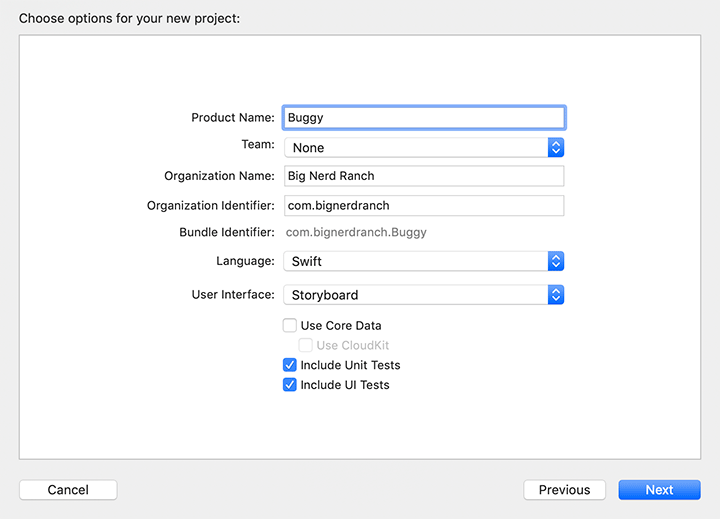
As you write this application’s code, keep in mind that it is a buggy project. You may be asked to type code you know is incorrect. Do not fix it as you type it in; those errors will help you learn about debugging techniques.
To get started, open Main.storyboard and drag a UIButton onto the View Controller Scene. Double-click the new button ...
Get iOS Programming: The Big Nerd Ranch Guide, 7th Edition now with the O’Reilly learning platform.
O’Reilly members experience books, live events, courses curated by job role, and more from O’Reilly and nearly 200 top publishers.

