Chapter 27. Opening and Saving Files
There are only subtle differences between QuarkXPress and InDesign in the way they open files, and the save options are virtually identical.
Opening Files
To open an InDesign file, choose Open from the File menu, double-click on the file on the desktop, or drag the file’s icon onto the application icon. You can also open QuarkXPress and PageMaker documents with InDesign (see Appendix A). When opening InDesign files you can select from three options in the Open dialog box (see Figure 27-1).
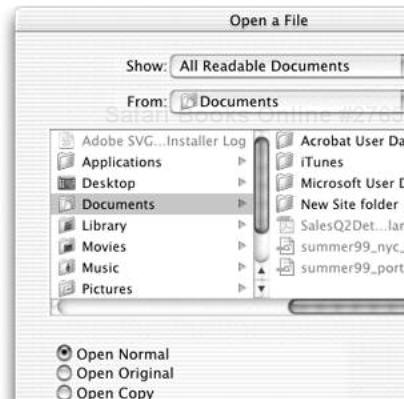
Figure 27-1. The Open dialog box
Open Normal. This is the default option and the one you’ll use when you just want to edit an ...
Get InDesign for QuarkXPress Users now with the O’Reilly learning platform.
O’Reilly members experience books, live events, courses curated by job role, and more from O’Reilly and nearly 200 top publishers.

