Chapter 26. Creating New Documents
One of the easiest parts of switching to InDesign is starting a new document. The process is about the same as it is in QuarkXPress, with only minor variations. In fact, when you first look at InDesign’s New Document dialog box you might think that you’re just in a newer version of QuarkXPress. In the New Document dialog box (see Figure 26-1), you can define the following.
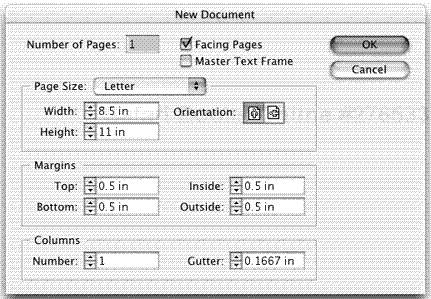
Figure 26-1. The New Document dialog box
Number of Pages. You can enter your final document size here or your can add pages later (we cover this in Chapter 28), up to 9,999 pages long.
Facing Pages and Orientation. As in QuarkXPress, determine whether ...
Get InDesign for QuarkXPress Users now with the O’Reilly learning platform.
O’Reilly members experience books, live events, courses curated by job role, and more from O’Reilly and nearly 200 top publishers.

