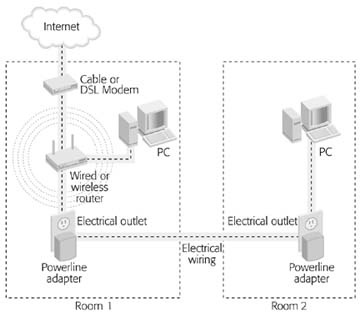Ethernet and WiFi tend to hog all the networking glory, but there's a third way of linking your computers, and it's gaining some attention in the home-networking industry. Powerline networks use the electrical wiring already in your home to link your computers together.
In this chapter, you'll learn about Powerline's nuts and bolts and how to install a Powerline network in your home. If you've already done some networking but were stymied on how to extend your network into some hard-to-reach spot—the basement or an attic office, for example—you'll learn how to add Powerline onto your existing Ethernet or WiFi network.
Note
You might sometimes see Powerline referred to as HomePlug—that's the name of the official networking standard all Powerline devices use. To make matters worse, some hardware makers pile on even more monikers by slapping their own names, such as HomeLink or PlugLink, on their Powerline products.
Powerline is an impressive and easy-to-use network technology, but it's a little different from Ethernet and WiFi, the current networking champs. While Powerline devices can theoretically work all by themselves, most companies have focused their energy on developing products that work with your existing network's Ethernet or wireless router. In practice, most people use Powerline as a supplement to the main network, sort of like adding a room over the garage to get more living space in your house. Figure 4-1 shows a typical Powerline network setup.
Now that you know what a typical Powerline setup looks like, here are a few points to consider before deciding whether Powerline's for you:
Powerline's good for extending your network to hard-to-reach spots. If your PCs are spread far and wide across your house (say, greater than 150 feet apart, which is too far for WiFi to reach, or would require an unsightly mass of Ethernet cables), Powerline's a great alternative.
Powerline's not the fastest network on the block. With a maximum speed of 14 megabits per second (Mbps)—compared to Ethernet's current standard of 100 Mbps—Powerline networks aren't exactly going to win the Indianapolis 500 of networking technologies. And that's the theoretical maximum speed—in reality, a Powerline network will probably coast along at 5 to 8 Mbps. These speeds are fine for low-bandwidth tasks like surfing the Web and email, but you'll likely get frustrated by speed lags and slow performance if you try to use your Powerline network for muscular chores like copying large files between computers or streaming digital movies.
Note
When your power system is hindered, Powerline automatically falls back to speeds as slow as 1 Mbps, which is probably slower than your broadband Internet connection. Surge protectors, uninterruptible power supplies, electrical interference filters for stereo equipment, drills, hairdryers, and microwave ovens can also create harsh conditions on your electrical system that results in poor Powerline network performance.
You can't use more than 16 Powerline devices on your network. Powerline's technical standard limits the number of devices you can pile on your power lines to 16. This 16-and-under restriction probably won't affect a family home network, but could put a crimp in the plans of someone trying to set up a small office network with Powerline equipment. (In contrast, the wired Ethernet networks described in Chapter 2 have no limit on the number of computers that can connect.)
Get Home Networking: The Missing Manual now with the O’Reilly learning platform.
O’Reilly members experience books, live events, courses curated by job role, and more from O’Reilly and nearly 200 top publishers.