Video Ads
Video ads appear in placements on the Google content network and can now be created using the Display Ad Builder, which builds the whole ad in one step. Your video ad will appear as a static image until a user clicks on it and your video is played.
If the user clicks the display URL at the bottom of the ad, or clicks the ad while it plays, the user will be taken to the advertiser’s website.
Note
You can pay for click-to-play video ads on either a CPC (keyword) or CPM (placement) basis.
To create a video ad, in the Display Ad Builder choose the “In-Stream video ad” link shown in Figure 14-11.
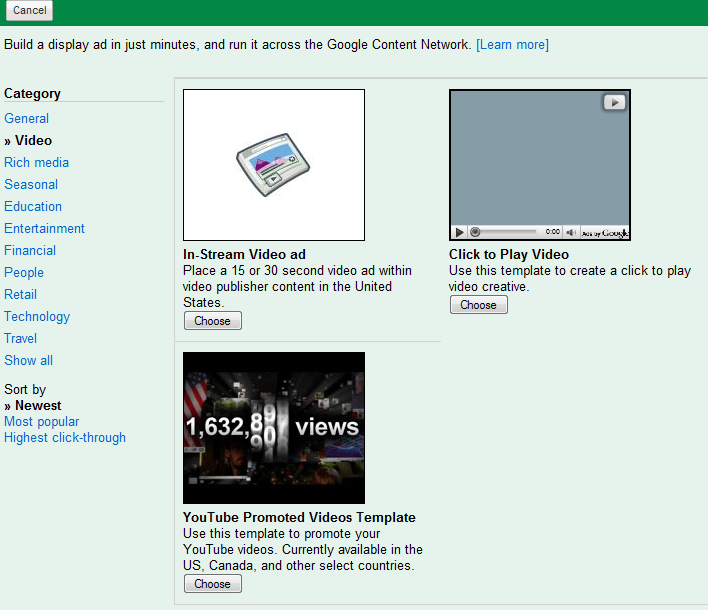
Figure 14-11. Choose “Click-to-play video” to create a video ad
The first step in creating your video ad is to name your ad and then upload the video, as shown in Figure 14-12. Once you have selected your file, click the Upload button for Google to start processing your video. You can also select an already uploaded video or check on the progress of a conversion, as shown in Figure 14-13.
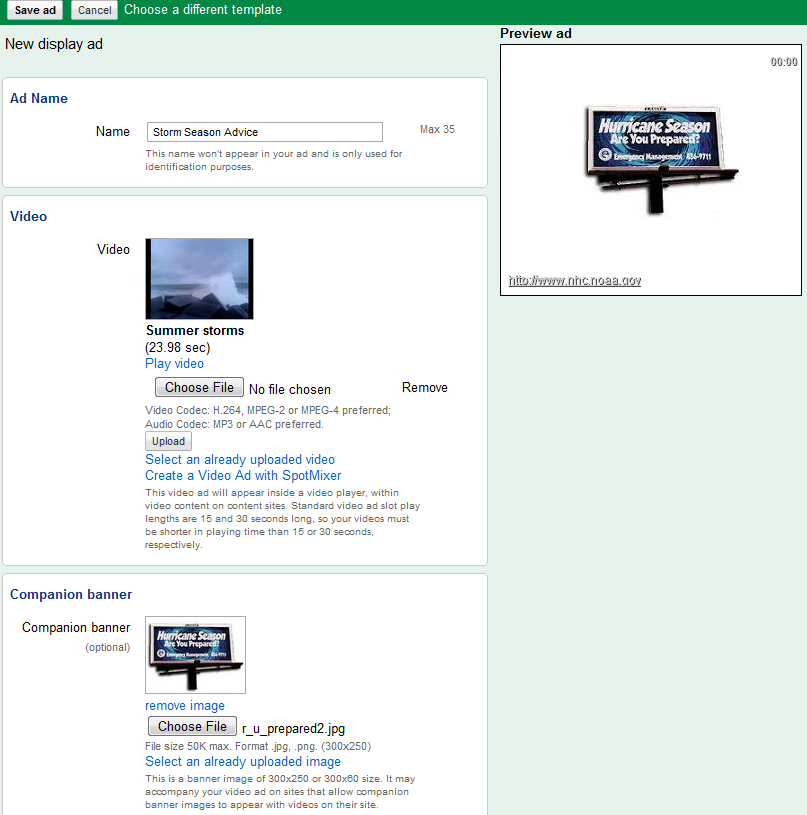
Figure 14-12. The opening image of the video you upload is shown until you play the video
After you click the Choose File button shown in Figure 14-12, you’ll be prompted to upload your video. You can upload videos in a variety of formats, including AVI, QuickTime, and MPEG. Google will transcode these videos ...
Get Google Advertising Tools, 2nd Edition now with the O’Reilly learning platform.
O’Reilly members experience books, live events, courses curated by job role, and more from O’Reilly and nearly 200 top publishers.

