Your Earnings
Strictly speaking, your earnings and payment history are not advertising performance. But, of course, to you they may be the most important metric of all.
To monitor your actual earnings (as opposed to your ad performance), choose the My Account tab and click the Payment History link. As you can see in Figure 9-21, you will be shown your month-by-month earnings for any time period you select.
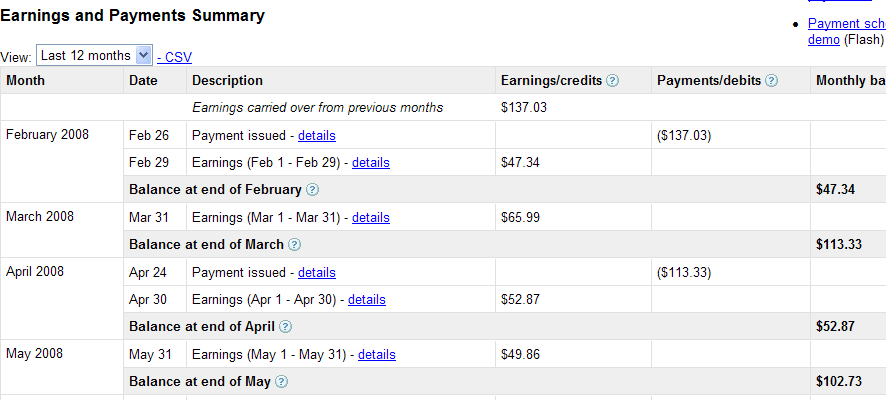
Figure 9-21. Your actual earnings are displayed on the My Account tab
Your earnings can be downloaded as a comma-separated value file (by clicking the CSV link shown in the upper left of Figure 9-21). This file can be imported into Excel for further analysis.
If you click an Earnings link in the Description column for a particular month, a detail report (an example is shown in Figure 9-22) will break out the revenue source between AdSense for Content and AdSense for Search.
Note
Detailed monthly information can also be downloaded as a CSV file.
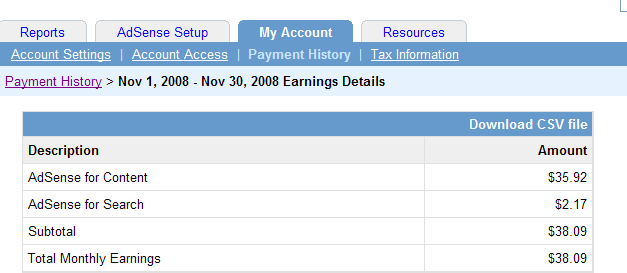
Figure 9-22. The detailed monthly earnings screen shows you how much revenue came from AdSense for Content and how much came from AdSense for Search, as well as income from other programs such as AdSense for Domains
Get Google Advertising Tools, 2nd Edition now with the O’Reilly learning platform.
O’Reilly members experience books, live events, courses curated by job role, and more from O’Reilly and nearly 200 top publishers.

