Discovering What People Are Sharing on Your Site
This is a fun little trick I like to try with my clients. It works especially well if you have a lot of friends, but you will probably see some results as well if you pick a popular site.
Using social plugins, you can find out who, among your friends, has been sharing content from your Web site to Facebook. (See Figure 15-15.) Follow these steps:
- Go todevelopers.facebook.com/plugins.
This is the main page for all the available social plugins.
- Click the Activity Feed plugin, and type any domain in the Domain field.
Try a more popular domain, like Google.com, to start.
- Click any other field to force the preview on the right to refresh.
See all the friends who show up?
- In the Height field, increase the size to about 700.
- Click any other field, and the preview on the right will refresh again.
You can now see a lot more of your friends' activity.
If you ever try to show a boss, client, or friend the power of integrating Facebook into a Web site, be sure to show this to that person. This shows that, whether these friends like it or not, people are out there sharing their content, and they could be doing something with that.
Figure 15-15: Here are all my friends who have shared items on Amazon.com.
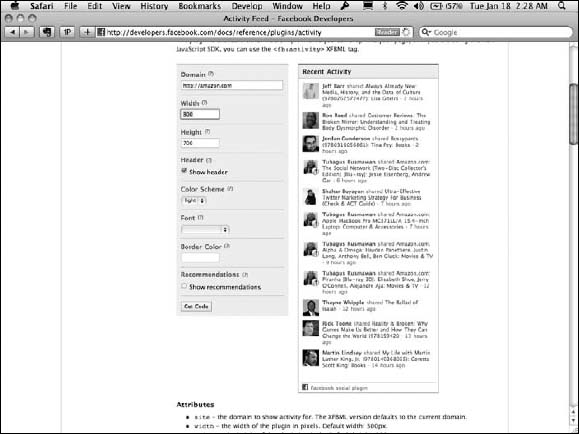
Get Facebook® Application Development For Dummies® now with the O’Reilly learning platform.
O’Reilly members experience books, live events, courses curated by job role, and more from O’Reilly and nearly 200 top publishers.

