Name
Format → AutoFormat
Synopsis
Provides the ability to apply a predefined format to a range of cells on your worksheet. Excel provides several different formats that can be selected using the AutoFormat dialog shown in Figure 7-6.
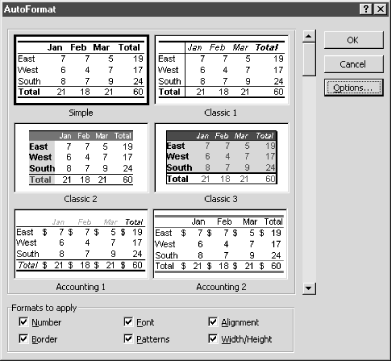
Figure 7-6. AutoFormat dialog
Excel examines the data in the cells you selected for the autoformatting and then applies the formatting that matches the format style you selected. Excel applies the formatting in six different categories that you can see by selecting the Options button. You can specify which formatting categories you want to use by removing the checkmark from the appropriate checkboxes. For example, if you want to maintain the existing fonts on your worksheet, remove the checkmark from the Font checkbox.
Create Custom Styles
You cannot create your own autoformats, but you can use Format → Style to create custom styles that you can apply to your worksheet.
Get Excel 2000 in a Nutshell now with the O’Reilly learning platform.
O’Reilly members experience books, live events, courses curated by job role, and more from O’Reilly and nearly 200 top publishers.

