Distributing Styles and Templates
Whew! Almost done. The last thing we want to cover before releasing you into the wild on your own projects is how to distribute templates. If you've got colleagues working on similar projects, this is a great way to share these time-savers. If you're just a hobbyist, this is a great way to share your templates with other hobbyists. If you're a hobbyist with an entrepreneurial bent, this is a great way to make money off your friends and colleagues.
In short, you want to be able to get these into someone else's hands.
Custom elements
If you develop a set of styles that you want to give to friends or colleagues (or sell on eBay), you just need to know where to look.
You can find styles, templates, or shapes that are not part of a particular project (the ones in the Custom category in the Styles tab on the Palette) in the /Library/Application Support/DVD Studio Pro folder. Or rather, you'll find three fairly obvious folders there: Shapes, Styles, and Templates. Figure 10-53 shows the Finder window on one of our development systems.
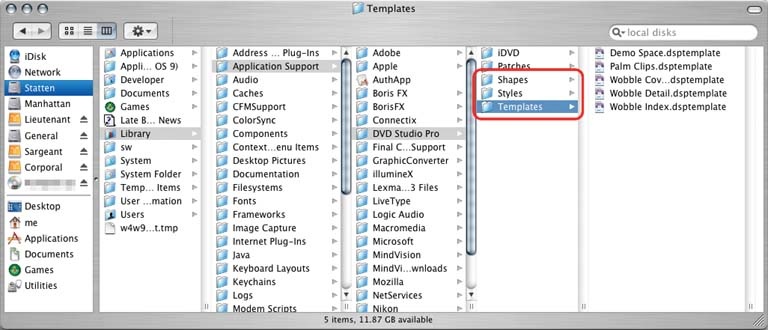
Figure 10-53. The folders containing custom elements
These elements are easy to distribute if you made them "self-contained." (See Figure 10-23 for a reminder of where to do that.) Just grab a copy of your style or template entry (it's actually a folder similar to the way Apple bundles its applications) and put it somewhere others ...
Get DVD Studio Pro 3: In the Studio now with the O’Reilly learning platform.
O’Reilly members experience books, live events, courses curated by job role, and more from O’Reilly and nearly 200 top publishers.

